Export Contacts from Outlook 365 to Excel – Complete Solution


Exporting contacts to spreadsheets permits the user to manage multiple contacts in a few minutes to know how you can do that or looking for a solution to export contacts from Outlook 365 to Excel. This write-up will assist you to resolve this query here we will provide you the all in one automated tool tested and verified by experts to export contacts from Office 365 in Mac OS X without any technical assistance.
Methods to Export Contacts from Outlook 365 to Excel
Two methods permit the user to move Office 365 contacts to Excel both are described below read them one-by-one and choose accordingly.
- Manual Method
- Third-Party Tool
Method 1: Manual Method to Export Office 365 Contacts
- Open Office 365 in your system
- Navigate to People tile in Office 365
- Pick the contacts that you wanted to export
- Browse the destination folder for the resultant file
- Now, select the CSV file format from Export type
Wait for a while until the process is completed then go to the resultant folder and import the CSV file into Excel.
Method 2: Automated Tool to Transfer Office 365 Contacts
A most reliable solution that assists the users to export contacts from Outlook 365 to Excel. All in one solution is designed in such a way that even a non-technical person can easily access the tool along with that it will export contacts from Office 365 to Gmail. Moreover, the tool has some additional features listed below;
- Export Emails, Contacts, Calendar, Task, into 4+ file format
- Authorize to export selected data using the various date filter option
- Provide proper naming convention as per user requirement
- Keep original folder structure and data consistency
- Additionally, pause and resume the ongoing conversion process
- Provide Incremental Backup option to backup only newly arrived items
- Compatible with all the latest version of Mac OS X
These are some features of the automated tool there are many more to go check them out by simply downloading the demo version of the tool from the website. To learn the working of the automated tool please read the upcoming section carefully
Working of Automated Tool
- Install and Open Office 365 Backup Tool
- Now, enter the user credentials into the software panel
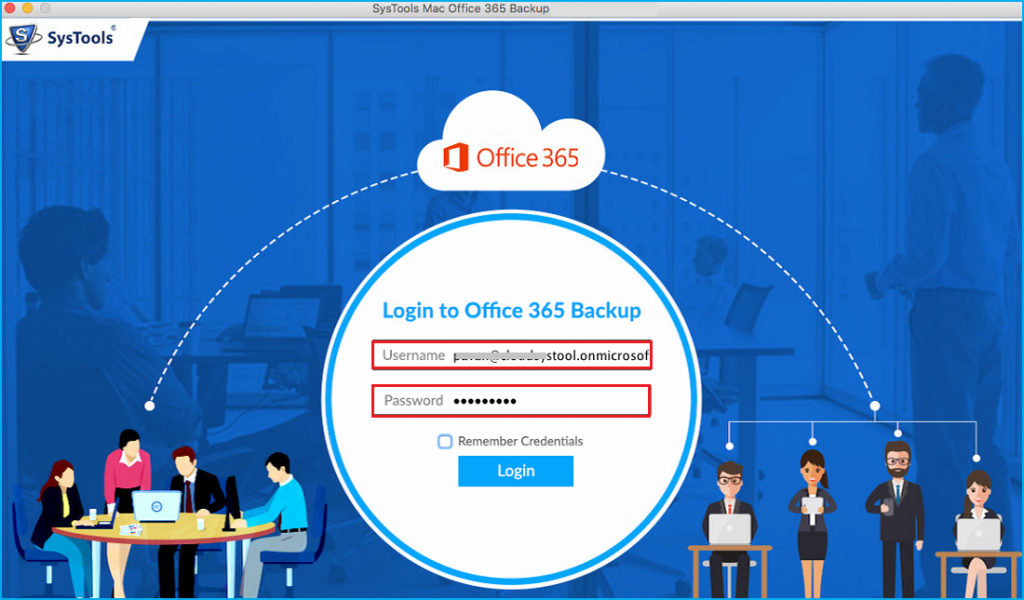
- Select the Contacts option from Select Category Tab
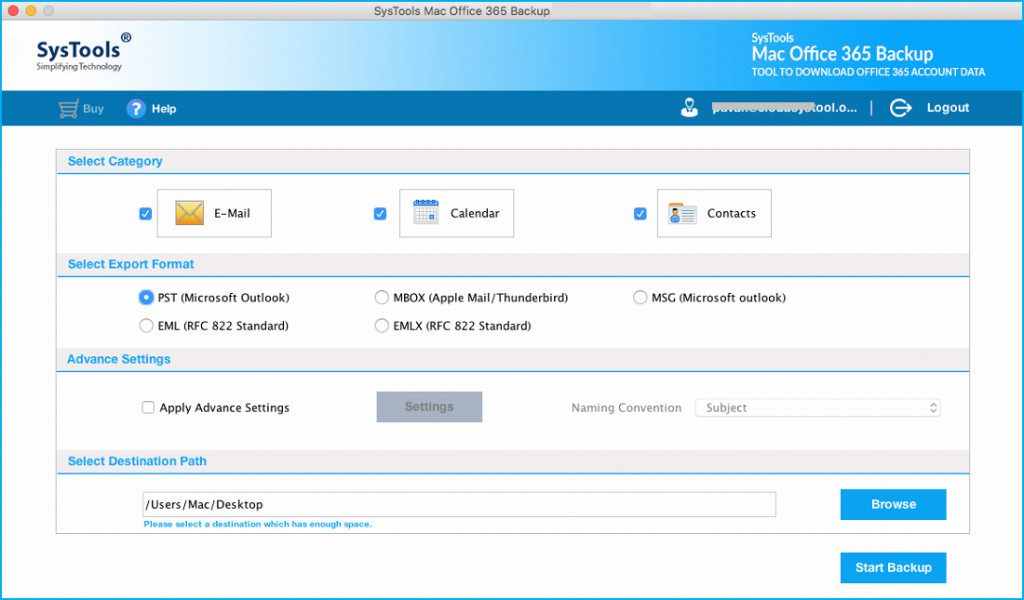
- Locate the destination folder to the resultant file
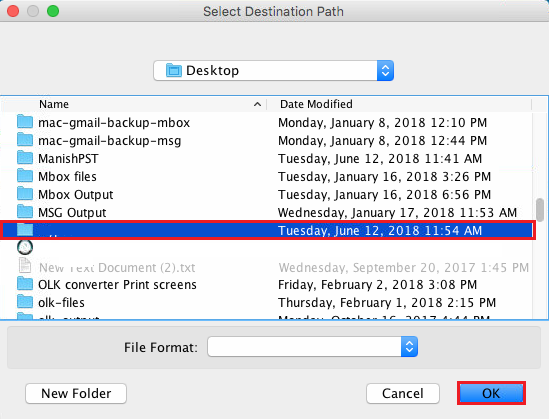
- Click on the Start Backup button to begin the process
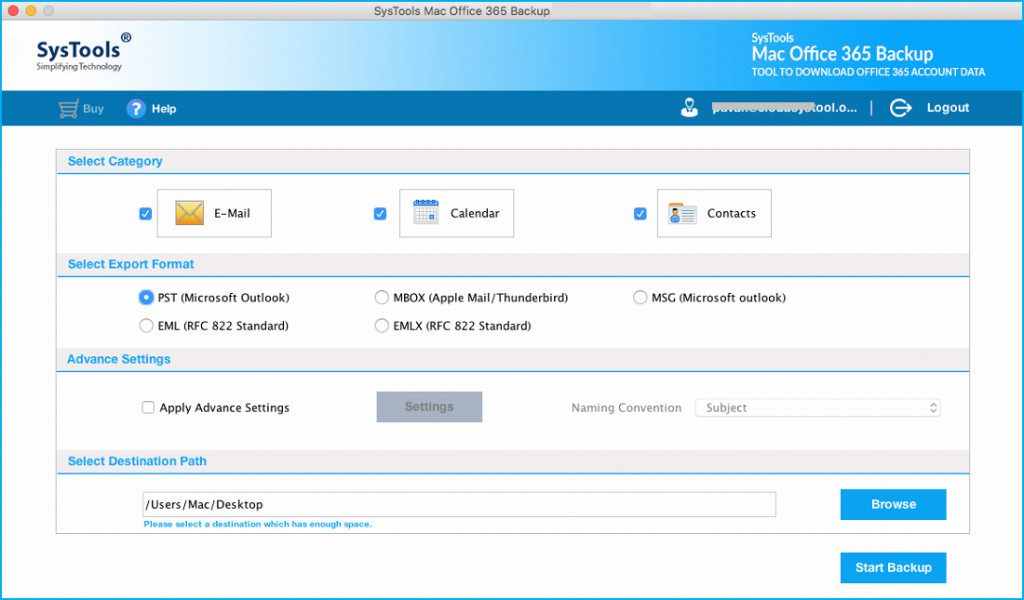
Browse the destination folder to access the resultant file. Now you need to import that CSV file into MS Excel or in almost every leading email clients that you want.
Note: Manual method is not a reliable option to export contacts from Outlook 365 to Excel because it is quite complex and may result in data loss. The manual method also fails while exporting multiple contacts at a time didn’t maintain your original folder structure and time has taken so we advised you to choose the automated tool over the manual method.
Summering Up
MS excel permits you to manage bulk contacts just in few minutes. If you have to export contacts from Outlook 365 to Excel in bulk then choose the automated tool which gives you many additional features. Some of them are mentioned above and also assist you to import emails from Office 365 to Outlook. You can also download the free version of the tool from the site. Office 365 is the hub of application but as we know that everything has its advantages and disadvantages. Many people search to export Office 365 contacts but we hope through this article they get there to answer.