Export Contacts from Office 365 Outlook Web App – Automated Solution


Almost large-scale business organizations use Outlook Web App (OWA) to handle their emails, contacts, calendars, etc. on the web app. There are many numbers of reasons where a user needs to export contacts from Office 365 Outlook Web App. To use these contacts in a mail merge; to use them in other applications (such as personal email or CRM).
There are also many different ways of converting contacts depending on the user’s version of Microsoft Outlook. For example: If a user needs to convert their contacts from Outlook for sending the marketing communication notes using any 3rd party emailing tool.
The most important thing you need to keep in your mind is to establish the versions of Outlook is running i.e. you need to log into your Microsoft account to access different resources. Read the upcoming section to know the reasons to move Office 365 contacts.
Reasons to Export Contacts from Office 365 Outlook Web App
Retention Policy: Office 365 retention policies are very tough to understand, so by taking backup you can avoid it and your data is protected and stored in your secured drive.
Unintentional Deletion: This can be done intentionally or unintentionally if a user deletes the data. If one of your employees working remotely needs to expend the cloud storage he/she unintentionally deleted the crucial information such as email attachments.
Secure Reasons: We all know that in this day to day life technology cybercrime is increasing day by day maybe it may harm your crucial data. On the other side Malware, Trojan and other viruses may impact your, therefore: taking a backup of your Office 365 data is the only option to reduce the risk.
Exporting Contacts from Office 365
If the user needs to export contacts from Office 365 Outlook Web App, then follow the given steps:
- Select People tile in Office 365
- A-List of contacts will appear on your screen including name, email address, etc
- Choose contacts you need to export
- Navigate the Manage drop-down tab and choose Export contacts
- Choose export format > Microsoft Outlook CSV
Once the process is completed, the CSV file can be used to import contacts into a third-party tool.
How to Export Contacts from Outlook 2013/2016?
If the user needs to run Outlook 2013/2016, then they can simply go through the following steps to export their contacts:
- In Outlook client, navigate the File menu
- Go to Open & Export > Import/ Export
- Select Export to a File and hit the Next button
- Choose Comma Separated Values > Next
- Click on the Contacts folder > Next
- Browse the destination location to save your CSV file > Next > Finish
Wait till the exporting process is completed, the CSV file can be used to import contacts into most third-party tools.
Exporting Contacts from Outlook for Mac 2016
If the user is running Outlook for Mac 2016, you can perform the following steps to export their contacts to a .olm file:
- Navigate the Tools tab, select the contacts folder and choose Export
- Select the items to export and choose the contacts option
- Save it to a .olm file
Once your export process is completed, the CSV file can be used to import contacts into many 3rd party applications.
How to Export Contacts from Office 365 Outlooks Web App?
In the upcoming session, we will discuss how remote workers export contacts from Office 365 Outlook using this automated tool discussed below:
Working of the Automated Tool
- Download and open Office 365 backup Tool
- Fill the required information of the user account
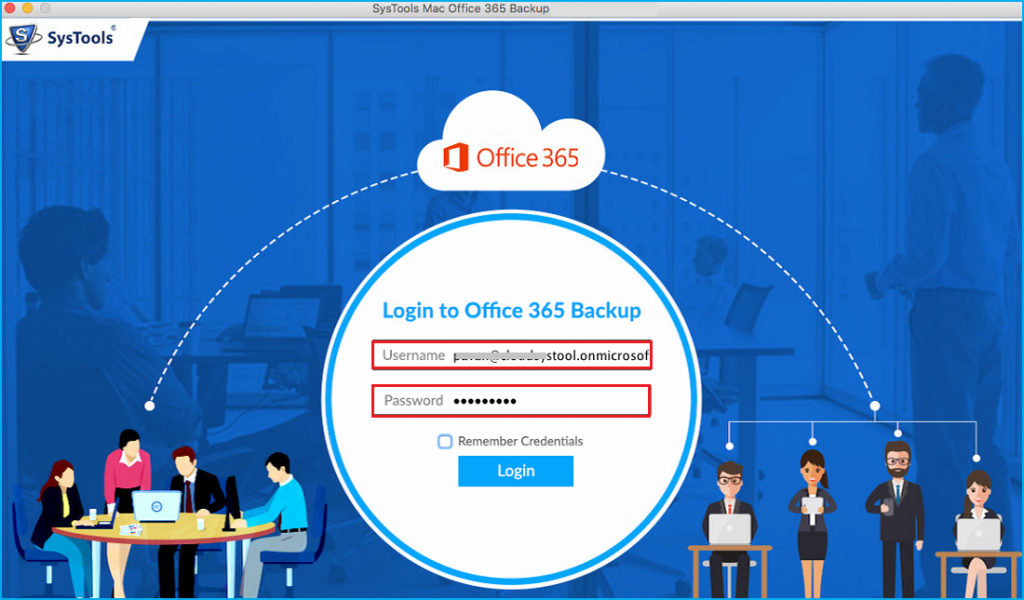
- Navigate the menu option and select Contacts tab
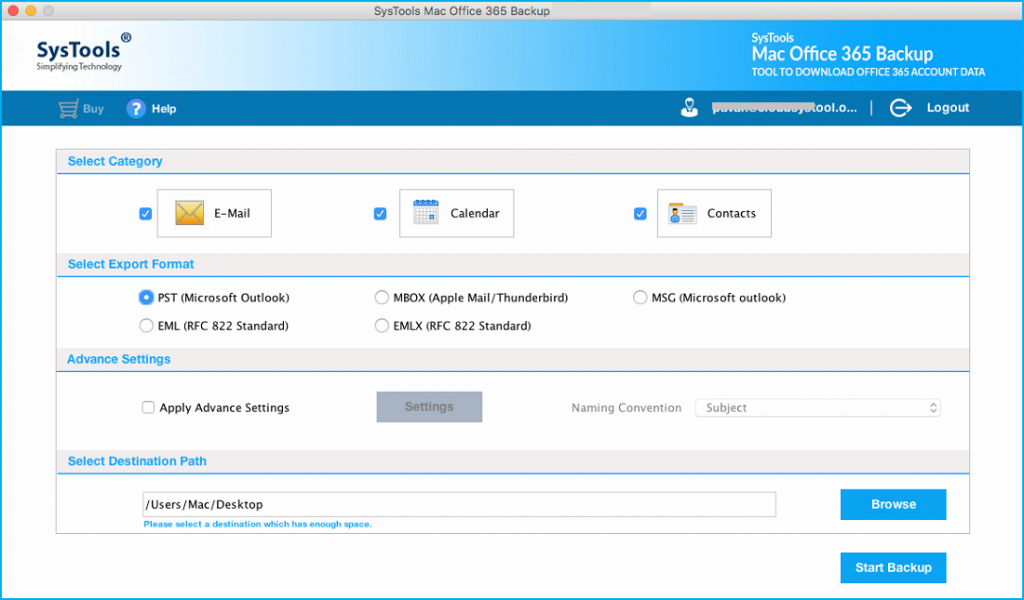
- Locate the destination location for your resultant file
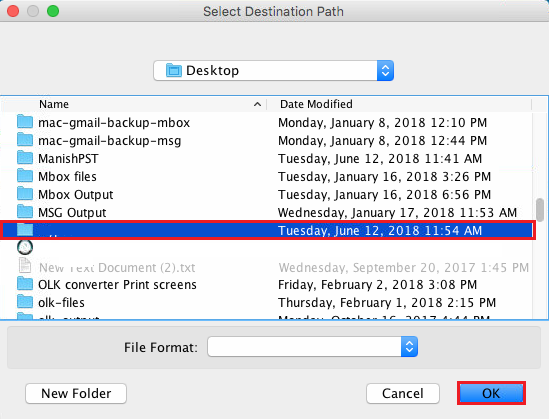
- Click on the Start backup button to initiate the process
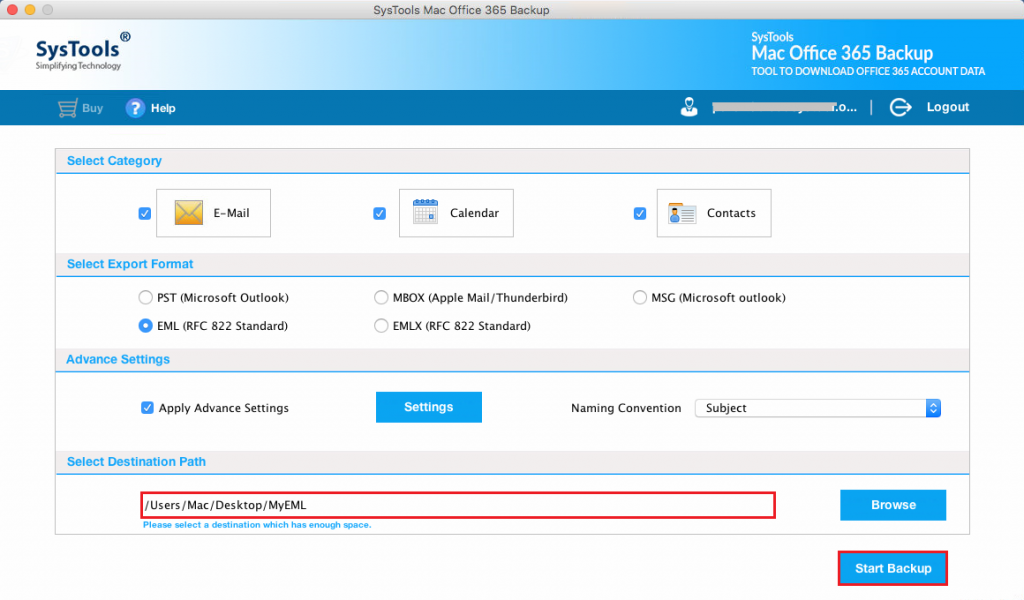
Using the above tool, one can easily export contacts from Office 365 Outlook Web App and can avoid all the above risks also it is the best way to export contacts from Office 365 email.
Features of Automated Tool
- Allow the user to export Office 365 contacts in VCF and calendar in ICS for various formats.
- Additionally provides the Incremental Backup option that ensures to backup of newly arrived data.
- It permits the original folder hierarchy during the conversion process.
- Instruct you to pause and resume the ongoing backup process.
- Compatible with all the latest versions of Mac OS X.
Conclusion
Data is the key to the business especially for Companies like IT who allow their employees to work from home remotely in this epidemic time. While working on a platform like Office 365 always know this to backup up your Office 365 data. In this article, we introduced an automated tool to export contacts from Office 365 Outlook Web App in a productive way, also user can use the same tool to migrate Office 365 to Zoho Mail.