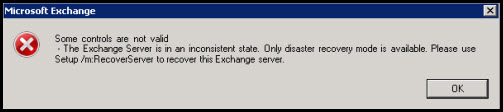Yippee!! Error Fixed : Exchange Server is in Inconsistent State
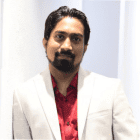
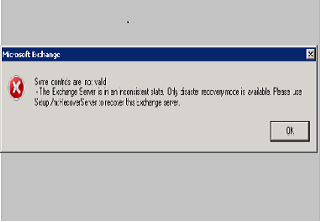
Hello all! I had executed a command on Microsoft Windows 2016 and Exchange Server 2016 CU6 but, things don’t went as expected. It seems as if I have lost my Exchange server because again and again I am encountering ‘Exchange server is in inconsistent state’. I tried lots of technicalities to fix this error but, my hard work is of no worth. Now with lots of hope, I am sharing my problem with users associated to this tech forum. Please, if someone is having a workable solution to remediate this error, suggest me as soon as possible. Thanks in advance!
Caught with this an inconsistent state error line on the Exchange server while working? Don’t worry, this post is all about troubleshooting this error the Exchange server is in an inconsistent state with experts suggested solutions. So lets begin!
Consequences of ‘Exchange Server is in Inconsistent State’ Error
When the server flashes this error statement, it means that the Microsoft Exchange server object is already present in the Active Directory Usually, the error frequently occurs when previous version of the server has been uninstalled, and administrators are trying to reinstall the latest version of the uninstalled server.
There are two possible conditions when the error statement might get changed, and they are :
- Administrator is trying to launch MS Exchange server of higher edition, or
- Domain name of previous and current installing version is same
Consider An Example For Clear Understanding – Suppose you have upgraded Microsoft Exchange server 2013 to 2016. To maintain ease while working, you kept the domain name in 2016 version same as the 2013 one. Now just wait a second! This kind of situation results in bringing of the Exchange server into inconsistent state.
It’s Time for Fixing the Exchange Server Is In Inconsistent State Error
Till now, we assume that you had clearly understood the reason due to which the error occurs. Its time to learn the fixing measures that can troubleshoot this error and, enable administrators to continue their work on the server.
Measure #1 : Reinstall the Server in Recovery Mode
Try to reinstall the server in the recovery mode, if the inconsistent state error occurs after reinstallation. The Microsoft Exchange server comprises of excellent resiliency because of its universal nature that comprises of distribution. The configuration settings of the Exchange server are present on Active Directory, which does not share its path with Exchange. Well, implement the following steps to reinstall new version of Exchange server using recovery mode :
1. Deactivate the User Account Control in Exchange server
2. Open MS PowerShell window and locate the setup file location to remove the Exchange Server is in Inconsistent State error
3. Execute .\setup.exe /m:recoverserver/iacceptexchangeserverlicenseterms command on the same PowerShell window.
Note – The ‘recoverserver’ switch enables the rebuilding procedure with help of the parameters available in Active Directory.
4. Once the setup gets completed, reconfigure the settings as per your demand and then, restart the server. Remember that you do not have to start production until and unless restart procedure doesn’t gets finished.
Measure #2 : Rename the New Version of MS Exchange Server
This is considered as one of the simplest and suitable method to fix ‘Exchange server is in inconsistent state’ error. Execute following instructions to use this measure to troubleshoot error :
1. Rename the new edition of Microsoft Exchange server, which should be entirely different from the previous one.
2. Once done with the renaming procedure, join the new server with domain name
3. Again perform the installation process to resolved this error the exchange server is in an inconsistent state.
Measure #3 : Delete All the Server Objects and Relaunch Setup
First you have to permanently delete all the objects of previous Exchange server from your system and then, reinstall the new edition. For this, you can take reference from the following instructions :
1. Open ADSIEdit.msc and then, navigate towards :
2. All the Exchange server objects appear. Select all the objects by pressing Ctrl+A keys and then, permanently delete them by pressing Shift+Delete key from the keyboard
3. Now just wait for 10 minutes to see the changes in effect throughout AD
4. After this, relaunch the Microsoft Exchange setup
If these solution doesn’t resolve the error, then there are chances of corrupted Exchange database. Users can use the SysTools Exchange Mailbox Recovery Software which easily recovers corrupt offline/dismounted EDB file from corruption without any data loss. This recovery manager for Exchange database tool provides dual scanning that recover mailbox from Exchange database as well as repair Exchange public folder database from corruption in a simplified way.
See Only This Much Was Required! Isn’t It Simple?
Don’t get panic when you encounter Microsoft Exchange error codes while working! We have discussed about the ‘Exchange server is in inconsistent state’ in this informative post. The common reasons due to which this problem occurs are explained in brief with their respective solutions too. However, 1% chances are there where these workarounds might not work. The only reason behind this fault is presence of corruption in mailboxes of Microsoft Exchange server. In order to fix error message in this particular situation, you have to recover and repair Exchange mailboxes then, recover data from them. For this, you can either choose ESEUTIL commands or opt for automated recovery product; its all up to you.