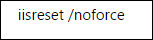‘Exchange Server 2013 Cannot Login to ECP’ Exchange Problem Solved
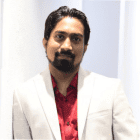
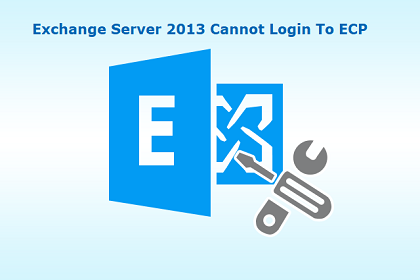
The informative post is going to illustrate solution how to get rid of ‘Exchange 2013 cannot log in to ECP’ issue. The solution provided in this article is suggested by a team of Exchange experts.
Problem Consequences
There are two virtual directories present in the Exchange server i.e., OWA and ECP. Sometimes a situation occurs where users are trying to work with Outlook on the web, Outlook Web App, or Microsoft EAC but, they receive an error message. Well, you can clear out your concepts regarding one of the most common Exchange errors with help of this following scenario :
“Hello, all! I am going to illustrate my problem in quite a long summary because I am facing a problem while logging into OWA/ECP. I am the administrator of a small enterprise. Around 10 to 12 employees are having a single physical system is installed and configured with Exchange 2013 standards and Windows Server Std 2012. Our latest history activity comprises of the hotfix installation, enabling extra USB backup disks to be enforced individually. When we were done with this, we found that the login process was working but, it navigates towards a blank white page. A warning message appears, disabling us to continue our official work. I had gone through the entire problem in deep but, unable to find any kind of particular fix. Now I am unable to address the solution through which I can come out from ‘Exchange server 2013 / 2016 cannot log in to ECP’ barrier. Please someone help me out with this!”
Reason Behind Error Occurrence
It is quite obvious that when a computer user works with an application, he or she might face any sort of error such as Exchange 2013 / 2016 ECP page cannot be displayed. Similar is the case with Exchange administrators, where they are unable to work with OWA and ECP of the Exchange 2013 server and encounters ‘HTTP 404’ error. One of the most common reasons due to which this error occurs is that ‘multiple time individuals are trying to work with MS Outlook on the same set of a network.’ This happens because of the incorrect credentials entered by end users in the ECP and OWA virtual directories.
How to Fix ‘Exchange Server 2013 Cannot Login to ECP’ Error?
The solution to troubleshoot this MS Exchange error is to rebuild Virtual directory of ECP. After the installation procedure, the Exchange 2013 / 2016 ECP page cannot be displayed. This is the reason that demands the rebuilding of ECP virtual directory for refreshing all the settings. For this, take help from following instructions :
1. Execute Remove-ECPVirtualDirectory cmdlet to eliminate the stored virtual directories from the Exchange control panel.
2. Create a new virtual directory in the Exchange control panel with help of New-ECPVirtualDirectory command. When an individual desires to configure the Exchange server 2010 in a business, the setup is working on the MS Exchange server through the same command.
Still, if the problem persists, get out of the ‘Exchange server 2013 cannot login to ECP’ problem, with help of following tricks :
Trick 1: OWA Virtual Directory Approach
1. Open Microsoft Exchange Management Shell on your PC and execute the following command. The purpose of running this cmdlet is to modify the authentication settings from OWA virtual directory to Windows authentication.
2. When the above-mentioned command completes its functionality, run following command. You have to run the below-provided cmdlet on Mailbox servers as well as Client access to restart IIS in the Exchange server.
Trick 2: ECP Virtual Directory Approach
1. Open Windows PowerShell window on your PC and execute the following command. Remember to press the Enter key after each statement.
2. Run iisrest/noforce command on both Client Access as well as Mailbox server. The purpose here is to restart Exchange IIS.
Observational Verdict
There is no fixed time when an error might occur in the server. Administrators and users need to be careful while working with the MS Exchange server because no one knows which new configuration procedure may result in a big problem. Well, solution over ‘Exchange server 2013 / 2016 cannot login to ECP’ is explained in this post. You can go through the entire post and if in case you are facing any doubt then, feel free to concern with Invorx team of experts by clicking on ‘Contact Us’ link.