Exchange Migration Tool – Migrate Data from Exchange Mailboxes


Today, we will discuss what an Exchange Migration Tool is and how it works. Microsoft Exchange is a mail and calendaring server which is developed by Microsoft and runs exclusively on Windows operating system. This server is mainly beneficial for small and medium businesses as it helps them grow. Companies can achieve improved performance and better reliability due to the Exchange server. It is a software piece that runs on a server and manages all your data – incoming, outgoing, saved, drafts, and calendars.
The migration tool for Exchange is a top-rated solution and is a pretty self-explanatory tool. It provides you an option to move the data to Office 365. It is really easy to use this tool and is a very safe and reliable source for migrating Exchange data. In case you want Exchange On-Premise to Office 365 Migration, you can also do that by using this tool. It offers a few features to the users which we are going to study in the article later. First, let’s check out what this tool migrates.
What is Migrated in the Exchange Migration Tool?
Following are the items that are migrated by the tool from the Exchange mailbox:
- Emails – The tool transfers all the emails from every required account that the user has received.
- Calendars – Everybody marks the calendar for their important dates, events, meetings, etc. This Exchange migration tool migrates all this data stored in Calendars.
- Contacts – Contacts store the details of so many people such as last names, company names, addresses, email addresses, etc. These details are also migrated along with all the other data.
Now that you know what this tool migrates, you can check the features and learn what you are getting along with the tool.
Salient Features of Migration Tool for Exchange
There are a few features that the tool provides to you as mentioned below:
- Speedy Migration – The tool is tried and tested with a speed of 40GB per hour and makes the migration process easier and hassle-free. You can transfer several accounts under one Admin account in a single shot.
- Preserve Original Folder Structure – The Exchange Migration Tool keeps the folder-structure same and maintains the hierarchy. The files or the folders are not changed or modified during the migration process.
- No Size Restriction – There is no limitation on how many accounts you want to migrate. Even large sizes of data can be migrated easily without any hindrances. Moreover, there is also a possibility for you to move any number of accounts of Exchange 2016, 2013, 2010, and 2007.
- Filters Provided – This migration tool for Exchange provides two filters to you for selective migration. These two filters are “Category-based” and “Date-based” which help you to move the data as per your requirement.
- Concurrent Migration – There is an option provided to you in order to migrate multiple users at the same time in batch mode. You can choose the “Enable Multiple Accounts” option and then set priorities.
- Priority Options – You can migrate as many accounts from the source and destination accounts list as required. This feature of the Exchange Migration Tool exports certain user accounts earlier than others.
- Live-Progress Report – In case you want to check the real-time progress report, this feature will help you to do that. The progress report can be checked in 3 stages; Pending, Progress, and Completed.
Now, let’s move forward to how this tool works.
How does the Migration Tool for Exchange Work?
You can use this tool in a very efficient manner as there is no technical knowledge required for using it. The following are the steps for the tool to migrate the exchange mailbox.
- Firstly, download the Exchange Migration Tool and run it. If the tool is not activated, go to the bottom left corner and click on the “Activate” button.
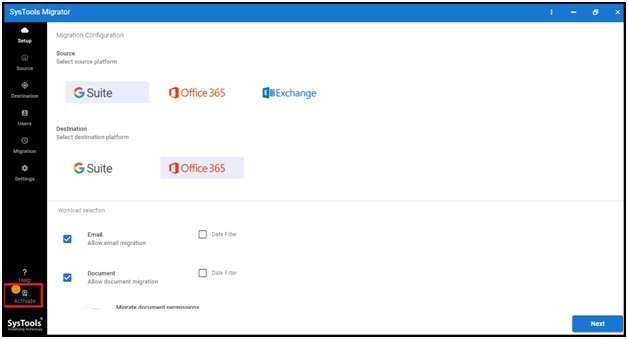
- Once the tool is activated, choose the “Source” as Exchange and “Destination” as Office 365 and apply filters.
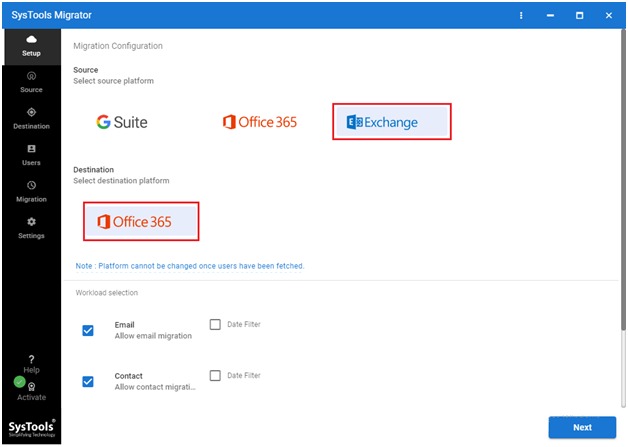
- Now, you have to enter the “Admin Credentials” for Exchange and hit “Validate”.
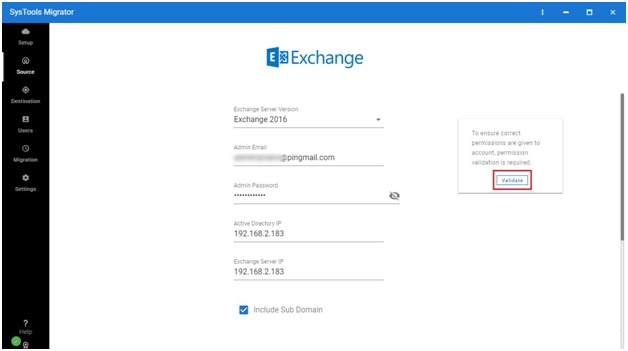
- Next, in the destination field, enter the “Admin Credentials” for Office 365, click on “Validate” and hit “Next”.
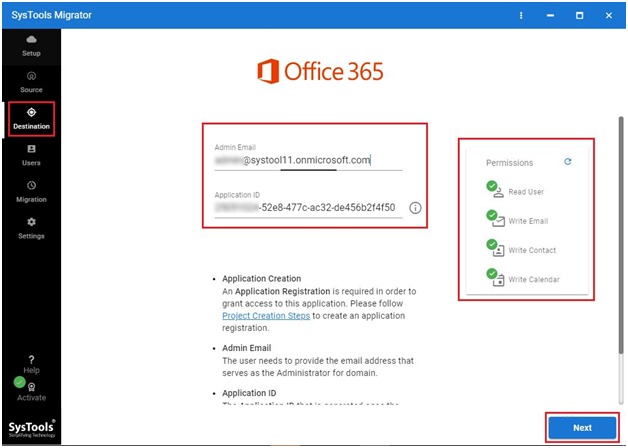
Note: Here you have to choose the fetching process for which you will find two options provided by the migration tool for Exchange. We have chosen the “Fetch Users” option.
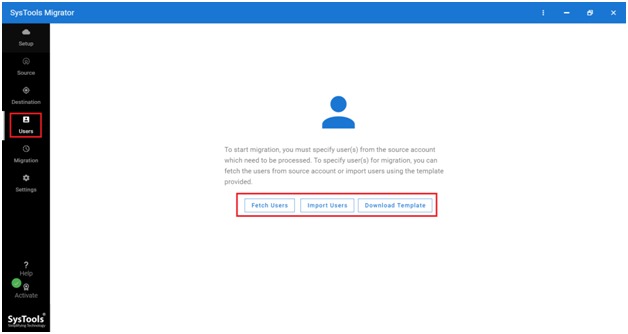
- After that, choose the “Fetch Users” option and enter the source and destination emails. If required, set priorities and hit “Validate”.
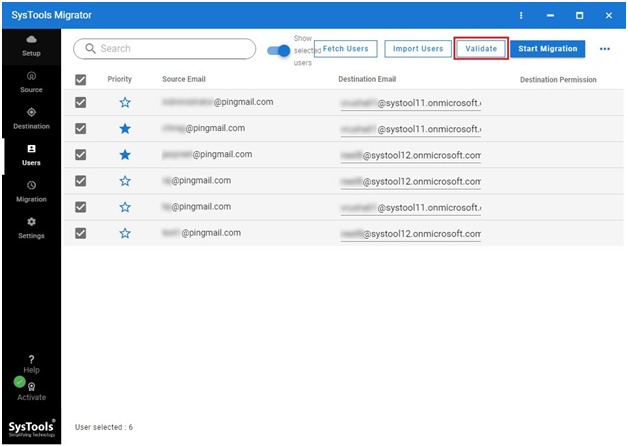
- At last, hit the “Start Migration” button to start the migration process.
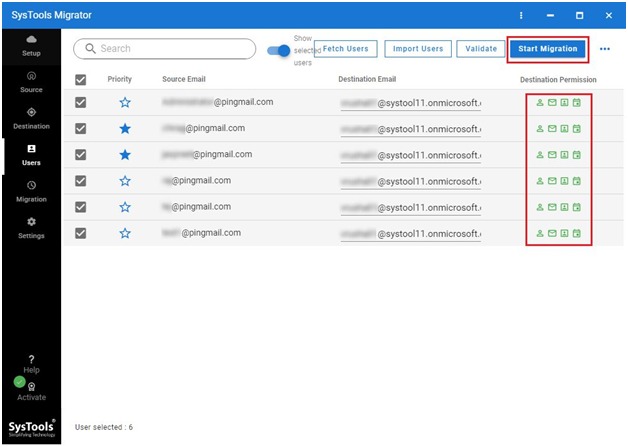
Once the migration process is completed, you can download the report of the process and save it in two formats:
- Summary Report – Choose this option to generate a summary of the migration process
- Detailed Report – Go for this option to generate a detailed report of each file in a CSV format
The Exchange Migration Tool offers an option to stop the migration process in between in any case required. There is also an option to re-run the migration process in three modes:
- Retry Failed Items – In case any file was skipped or failed during the previous process, you can migrate the file again.
- Re-Run Full Migration – If you want to run the entire migration process again
- Delta-Migration – If there is any data that you have received recently, you can choose this option to migrate only that data.
In a Nutshell
This migration tool for Exchange is a secure and reliable source to transfer any amount of data in bulk or batch as required by the user. If you want to move only selective data, there is an option provided for that as well. The items migrated and the features provided by the tool are mentioned so as to provide you the clarity on how this tool is beneficial for you. Since this tool maintains the folder hierarchy and doesn’t modify or lose the data, you can be free of stress and focus on more important things. The Exchange Migration Tool is the best and expert-recommended tool for you to migrate Exchange data.