Exchange-Level Logical Consistency Can No Longer Be Guaranteed – Fix It
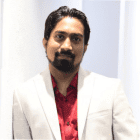
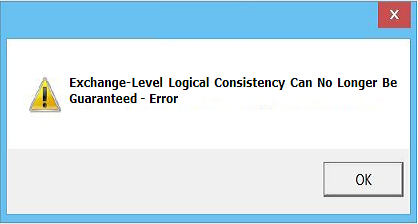
Suffering From Such Kind of Exchange Error :
You are a Microsoft Exchange server user who is unable to work with database mailbox because it is throwing an error statement i.e., ‘Exchange-level logical consistency can no longer be guaranteed’. The program is behaving in a rude manner, not allowing you to work with it.
You are one of the persons who is this situation in your Exchange premises and your mind is blank with no troubleshooting idea. Right?
Don’t worry, take a deep breath and sit with relief! Nothing had happened to your database. The approaches discussed in this post will help you in coming out of one of the most common Exchange errors.
Let Us Go In Deep To Learn More About The Error
Before directly jumping on the solution to fix this Microsoft Exchange error, we will first learn what exactly is this error all about. We all know that there are chances of main server database file i.e., EDB to be corrupted. When this file gets corrupted or damaged, the user mailboxes become inaccessible and sometimes, it leads to the loss of crucial content from the database. When an individual tries to work with the damaged mailboxes, it flashes different errors like Operation terminated with error 528 current log file missing, Exchange-level logical consistency can no longer be guaranteed, etc. Well, both these error, mentioned as an example, are correlated to each other. Continue reading the next paragraph to get to know more about the error!
The first operation, which an administrator performs on data inaccessibility is ‘database restoration’ on the backup files. At this time period, if a sudden power failure, corruption, or power fluctuations exist, the recent log files can be missing. Everyone knows that there exist two log files – one is main and another one is temp. The temp log is the location where recent transactions are stored and when these transactions get completed, they get saved in the main log. Some situations might occur when the temp file is missing, causing inconsistency in the main log. The reason behind inconsistency in the server is that transactions are already performed but, they aren’t saved.
What Kind of Situations Give Call to the Error?
‘Exchange-level logical consistency can no longer be guaranteed’ error is caused because of the following reasons :
- Sudden Fluctuations and Failures – The Microsoft Exchange server temp log files can get easily erased because of the sudden occurrence of power failure or fluctuations.
- Presence of Corrupted Files in Server – When an Exchange database gets corrupted due to dirty shutdown, effects can be seen on the server log file. This file might get lost without any prior notice to end users.
- Configuration of Antivirus Programs – The wrong configuration of the antivirus program leads to error occurrence. When quarantine app of system antivirus is disabled, the server assumes that all log files are prone to threat due to which all files get deleted.
The absence of a current log file at the time of mailbox restoration procedure leads to ‘Operation terminated with error 528 current log file missing’ error.
Now What to Do to Troubleshoot This Exchange Error?
There are two manual ways through which you can get out of this hurdle. Below pointed are both the approaches to fix the respective error of Microsoft Exchange :
1) Exchange database recovery using ESEUTIL commands
2) Delete all log files from the Exchange server and then, restore them back
The second approach states that administrators need to permanently delete log files from the Exchange server. This deletion procedure should remove all the checkpoints too from the server database along with all other related files. When you are done with permanent deletion of Exchange logs, restore them back from the latest backup file of Exchange server. This will resolve the problem without any data loss.
Time for the Bottom Lines
‘Exchange-level logical consistency can no longer be guaranteed’ error disables Microsoft server users to continue their business operations with it. It restricts them from managing the database and logs files of the server, affecting their other related activities. Therefore, the team of Invorx Exchange experts lived this post to assist administrators with a solution to the respective problem. We hope that it will be helpful for you and in case you face any problem, feel free to contact us.