Fix Microsoft Exchange Jet Error 1018 Now Here Itself
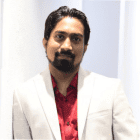
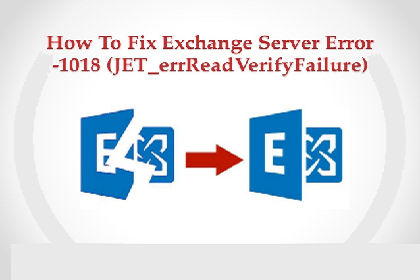
Despite being the popular email platform, Microsoft Exchange server is disturbed with several errors. These errors occur at the platform when users are working upon it, and are also simple in resolving via straightforward solution. But, in some cases, like the one that we are going to discuss in this post, the errors exist somewhere deep inside the server. This is the reason due to which more attention and concentration is needed to resolve them. Well, in this post, we are going to describe about causes and solutions to troubleshoot Exchange Jet Error 1018.
If you are the one who is facing this error frequently, this webpage is suitable for you!
Note – In order to resolve the error without hampering other operations on the server, administrators are strongly recommended to first read this post carefully. Understand each and every point associated with eseutil error 1018 jet_errreadverifyfailure and them implement its solution steps.
Wait! First Gain Some Core Knowledge to Fix Exchange Jet Error 1018
Administrators might be having an information about EDB file that it is a set of 4KB / 8KB / 12KB, or more pages, which are numbered in a consecutive manner. The server database is organized in a B-tree architecture with a single page pointing towards just previous page or next adjacent page.
This kind of infrastructure benefits with fast traversal page processing and hence, rapid searching results. On an average, there are around 200 pages in an EDB file; where the first two pages are filled by database header. This means that the third physical page of database is its 1st logical page.
The another concept that is essential to be known for fixing Exchange jet error 1018 is ‘Page Checksum’. When a database is written on the disk, the value of page checksum is measured via mathematical formula. The resulting numeric value is entered in the header page. At the time of backup creation or exhibiting any other activities on the server, the checksum is again calculated and then, matched with the old stored value. If a mismatch is observed, it means that the page is corrupted.
Instant Solution: You can use the SysTools Exchange Server Recovery Software that easily repairs and recover corrupted Exchange database file with no data loss in a hassle freeway. The utility provides dual scanning option i.e. Quick and Advance scan which remover corruption from offline/dismounted EDB file. Depending on the level of corrupted .edb file user can select the scan mode option and repair Exchange public folder database and recover mailbox from Exchange database.
After recovery, users can export the recovered and healthy Exchange mailboxes to the Live Exchange Server, Office 365, and HTML, PST, MSG, EML, MBOX, PDF file formats.
Now Let’s Get To Know About Exchange Jet Error 1018
This Microsoft Exchange server error generally occurs when corruption is present at the page-level. It is possible to fix damage at file-system level database simply by the inbuilt tool provided in Exchange server. But, Microsoft does not provide any inbuilt utility through which one can fix page-level corruption. It is being observed that most of the times this error occurs when admins are creating online backup. Well, talking about the reasons due to which this kind of server error occurs then, they are mentioned below :
- There is a mismatch in between the current checksum value and the previous one.
- Presence of corruption while writing data to the hard disk or at any secondary path.
- Incorrect calculated value by the Exchange server at first instance.
- Correct checksum but, the value is written at an incorrect location.
- Error present in the NTFS file system.
Done With All Technicalities, Now Comes the Solution
There exists a manual method through which administrators can troubleshoot Exchange Jet Error 1018. This approach comprises of two major steps to be performed. Description of each step is going to come! Simply sit relax, read them, and implement after understanding it.
1. Online Backup Restoration – Regain back the database and log files from online backup. One can achieve this task by using suitable resources like NTBackup or Windows Server backup. If you don’t get your data back in desired mode, move to next step.
2. Repair Corrupt Exchange Mailbox – Make use of ESEUtil/p command for discarding the damaged pages. Prior to the beginning of this step, create backup of current database in the server. Once the backup creation gets completed, execute following guidelines :
- ESEUTIL/p – Execute this command and then ensure that everything is okay. You can check the same by defragmenting the database for removing the white spaces originated due to the removal of damaged pages from between. For this, you can use ‘ESEUTIL/d’ command
- At last, make corrections in the logical page numbering via ISInteg command – ISINTEG –s servername –fix –test alltestsAlternate Solution
It’s Time to End Up
All the Microsoft Exchange server errors do not require third-party applications to fix eseutil error 1018 jet_errreadverifyfailure. Administrators should not depend on these products to fix their problem.
For example – It is possible to fix Exchange jet error 1018 via manual approach. So, why to purchase and waste money on a secondary application? Implement the method posted in this page for free, and if you are facing any problem, feel free to contact to the Invorx support team. We are 24*7 available to help our clients in shortest time duration.