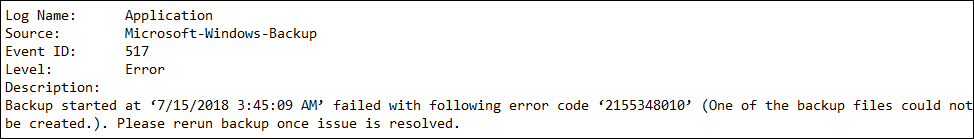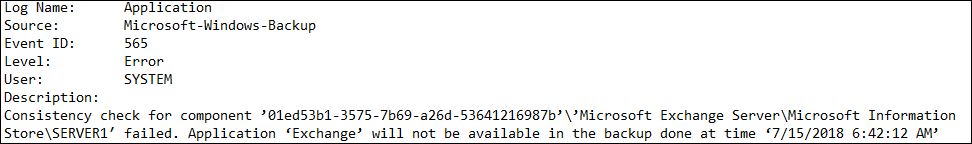Exchange Database Consistency Check Failed – Issue Resolved
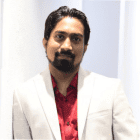
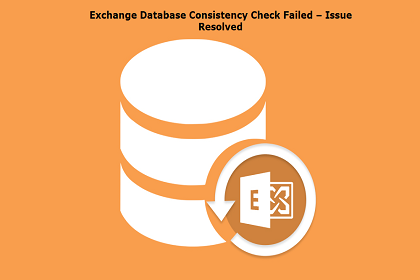
In a business world, backup has always been an integral part in IT industry operations. Daily tons of information is handled by enterprises, which is directly or indirectly valuable for business growth. Even you as a normal computer user, cannot afford loss of a single bit of data. Then, how could we think about enterprises? Therefore, Microsoft offers an application named as Windows server backup (WSP), which renders a backup and recover options for all the Windows server platforms.
You Are Using WSP for Exchange data backup but, its not Working!
Sometimes Windows server backup software is unable to backup Exchange database due to which Exchange database consistency check failed. Now another question comes in mind – What is Exchange consistency check?? Before going to the error resolution procedure, it is important to be known from this term. So, let’s go to next paragraph!
Exchange consistency check is the procedure of ensuring that the record of database, which is getting backed up is valid and up-to-date. In simple words, its working is to check whether the backup of recent database is completely done or not. It checks the consistency by drawing a comparison between database file contents along with the data present in log files.
So, Why Problem Exists in Exchange Consistency Check?
In general, users are having option of disabling Exchange database consistency check in their backup products. There exists a file ‘CHKSGFILES DLL’, which verifies the Microsoft Exchange server and database integrity. When an individual tries to backup large amount of database from the server, WSP starts the Exchange consistency check in between database and logs. But, suddenly when Exchange database consistency check failed putting end users in a state where their mind is surrounded with few questions as mentioned below:
The check fails when an EDB file or log file is corrupted or missing. The error appears with the content, as shown in following screenshot :
More description about the consistency check failed for Microsoft Exchange error could be received, if you take a look on the log file of corresponding application event.
Warning – Whenever you are in such kind of situation, remember that the latest data of the Exchange server is not backed up.
Are There Any Problem Consequences?
The answer to this question is unfortunately Yes! The consequences could be severe because the latest Exchange database is not backed up. Suppose your employee received a vital mail, which was saved in EDB file. Now due to presence of corruption, Exchange database consistency check got failed and data is not backed up. Talking about the major consequences then, two things can happen :
1. If the machine gets crashed, all recent content of Exchange database file gets lost. There is no way of retrieving this lost data back and, there are possibilities that recently received important emails are also lost. Undoubtedly, the consequence may be a serious repercussion for your enterprise.
2. Another consequence is that there exists corruption in EDB file, if system is not crashed. Luckily, you still have a chance of retrieving back ‘going to be lost’ data. But for this, you have to purchase advance Exchange EDB file recovery software. The third-party application is only the one that have capability to repair severely corrupted Exchange file and regain back content from it.
What to do Now?
The solution of the problem ‘Exchange database consistency check failed’ is provided with the description of two consequences. Still, there is a common way to fix this issue i.e., ESEUTIL tool. Administrator needs to perform Exchange database recovery using ESEUTIL commands.
Exchange sever users who are facing this Exchange consistency check problem needs to understand one thing that the only guaranteed solution to fix issue is to use third-party tool i.e., SysTools Exchange recovery software. We are not saying this with the purpose of branding any product but, to render a suitable troubleshooting solution.
Invorx team of Exchange experts try to provide foolproof manual approach to the user’s issue. You can go for the option of soft recovery to fix error but, that is just a trial; we cannot assure you that it will fix the Exchange database consistency check failed problem. So, to get out of the problem in first attempt, you have download and install an additional software to repair damaged/corrupted EDB file