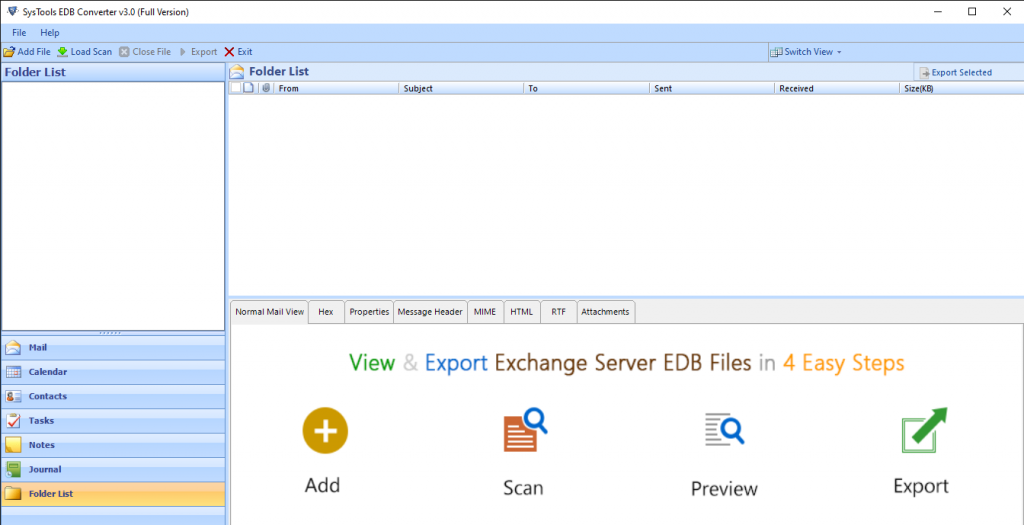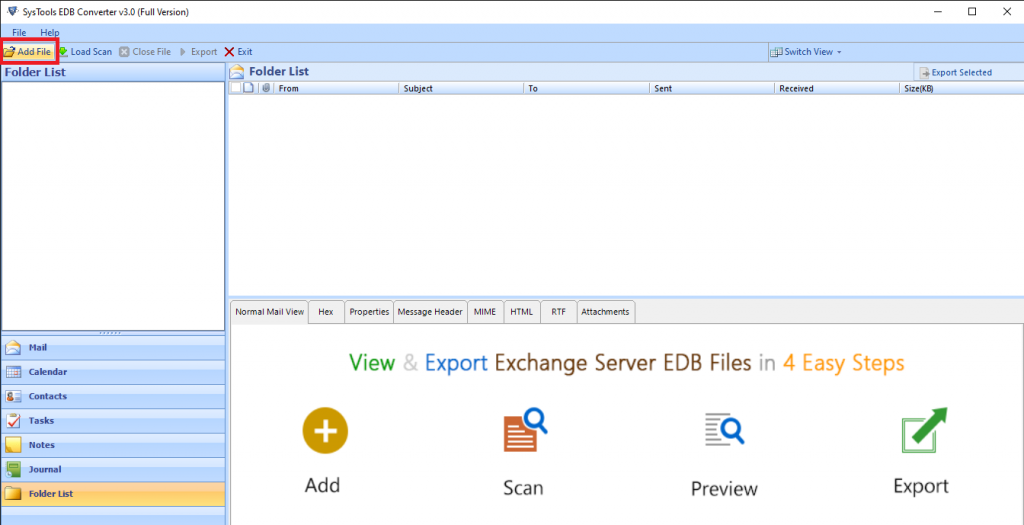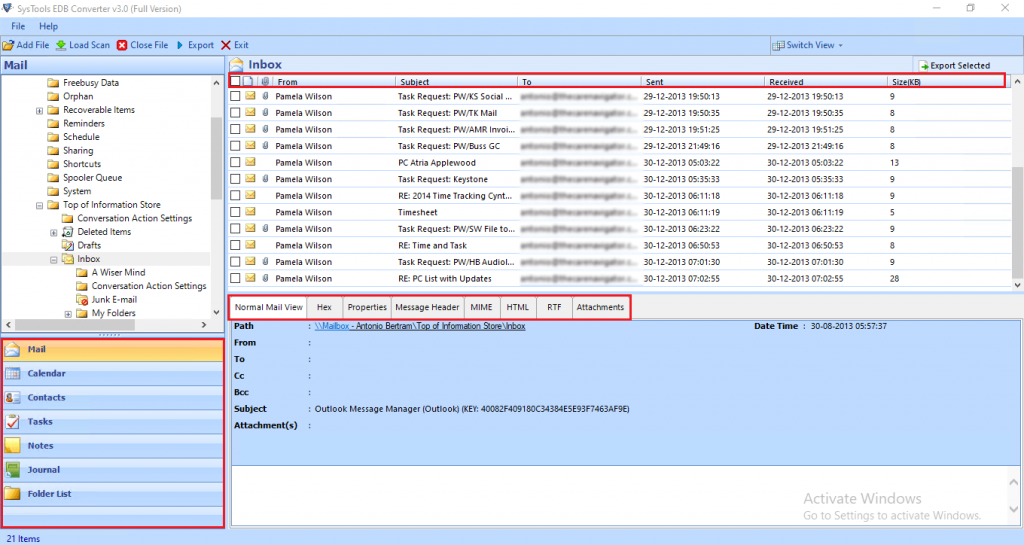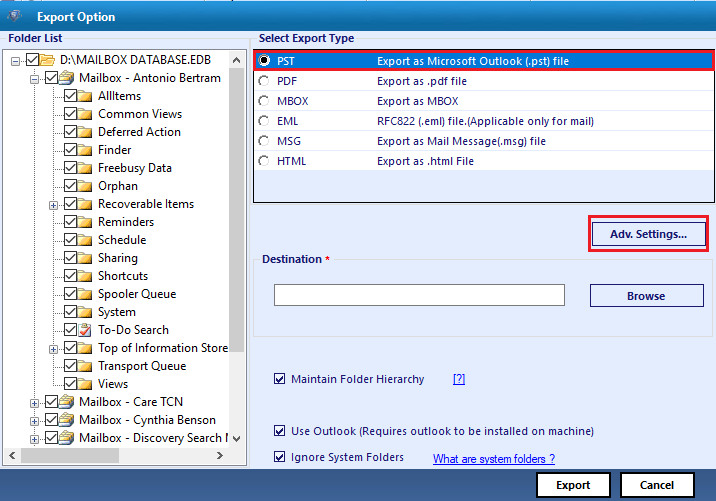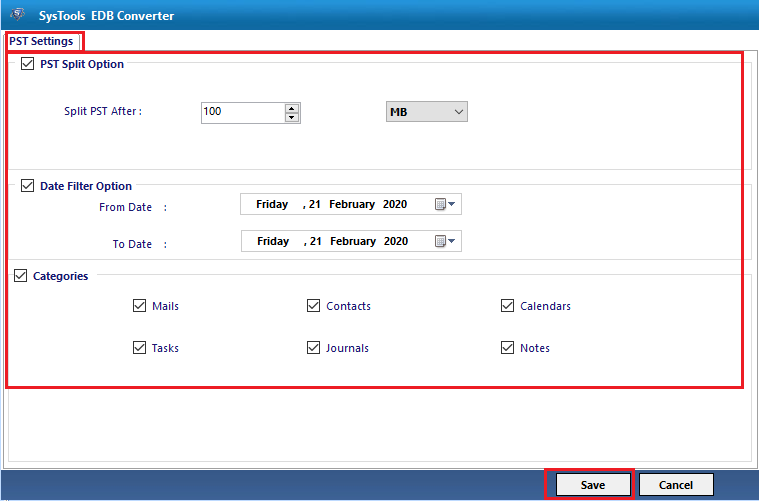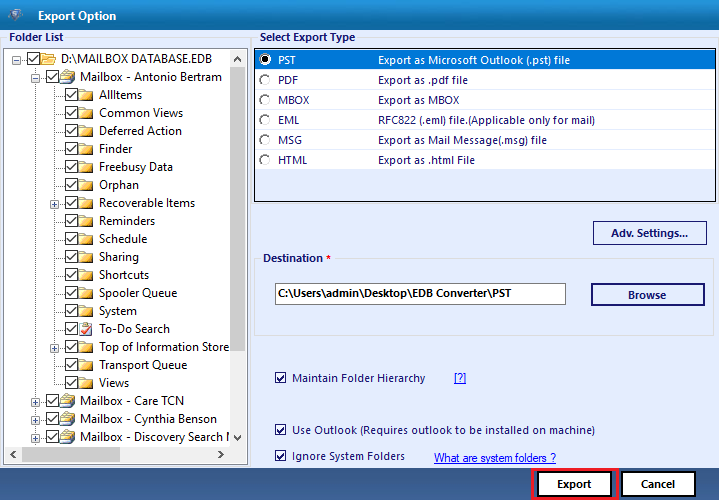Exchange 2010 Export Mailbox To Multiple PST Files | Know the Solution

Summary: Exchange Mailbox space size is one of the major issues in Microsoft Exchange Server. The user is unable to export mailbox to PST file because of large size Exchange mailboxes. While exporting the mailbox user have to split the Outlook data file. This write-up will provide the solution for Exchange 2010 export mailbox to multiple PST files by using professional solutions given here.
Exporting Exchange Mailbox to Outlook data is very easy for Exchange users and IT administrators. Users will face a problem when the mailboxes size is too large and it takes so much time to export into the PST file. Then the user will have to export Exchange 2010 mailbox to multiple PST files by splitting the Outlook data file.
In the IT organization, the mailbox contains crucial data which is very important, and when time passes that data is exported into the Outlook data file as a backup for future use. The IT admin performs some commands in Exchange Management Shell and split the Exchange mailbox using a date range. But they also want a reliable solution to perform a large mailbox into PST.
Apart from the IT Administrator, the Exchange and Naive users also iwant the professional solution because the manual solution requires technical skill and knowledge about Microsoft Exchange Server.
In case of any error or problem occurs they can easily solve the issue. But not everyone has a whole knowledge of Exchange. Except for the advanced IT experts/admin and they want the automated solution because they don’t want to consume their precious time only to export Exchange mailboxes.
The problem to this solution is that all they can use the professional solution i.e. EDB Converter software provided by SysTools which help users to create multiple Outlook data file.
Automated Wizard for Exchange 2010 Export Mailbox to Multiple PST Files
The EDB Converter provides the “PST Split Option” in size (MB or GB) which helps users to create multiple Outlook data files after the export of Exchange mailboxes. Users can insert the size in which they want the resultant file to be created. This utility generates the UNICODE PST file by default after the conversion of the MS Exchange mailbox.
The software supports private and public Exchange database files. Also, it loads the offline/dismounted EDB file. One can export public folders from Exchange 2013/2010 along with private Exchange mailboxes to PST file easily.
This utility provides two scan mode options (Quick & Advance Scan) to remove the corruption from the .edb file and repair corrupt Exchange mailbox. This dual-mode helps users to recover mailbox from Exchange database file in a simplified way with no data loss.
Depending on the level of corruption the users select the scan option. To remove minor corruption they select the Quick scan and to recover highly corrupted Exchange database file they choose Advance Scan. This option also recovers permanently deleted files from mailboxes or data items from the EDB file.
The tool is capable to export users, archive, shared, disconnected, legacy mailboxes to multiple file formats such as PST/MBOX/MSG/EML/PDF/HTML. You can easily save Exchange mailbox to PST file with the help of this utility to prevent it from corruption and other threats.
Also, it provides the option to export all/selective Exchange EDB files, mailboxes, or data items: emails, contacts, calendars, journals, tasks, notes into the given file formats. It also allows Exchange 2019, 2016, 2013, 2010 & below version mailbox to multiple PST & other file formats.
Key Features Of Professional Software
- It supports Exchange Database and Streaming Media File
- Users can preview Exchange Mailbox data items before conversion
- Provide date and category filter option to export selective Exchange mailbox data
- Remove email encryption i.e. SMIME/OpenPGP from Microsoft Exchange mailboxes
- The tool is compatible with all versions of MS Exchange Server, Windows OS, and Outlook
Stepwise Methods of Exchange 2010 Export Mailbox to Multiple PST Files
Step 1: Download, Install and Launch the automated software to your local system
Step 2: From the home screen, click the Add File button > Load offline Exchange database file > Click Add
Note: Select the scan mode option to remove corruption from the EDB file
Step 3: Preview .edb file, mailboxes and data items > Click Export
Note: Click “Export Selected button” to export selective Exchange Mailbox data items: emails, contacts, calendars, notes, journals and tasks
Step 4: From the folder list option and select all MS Exchange Mailboxes > Click PST as the Export Option > Click Advance Settings
Step 5: Check the “PST Split Option” and insert the size in MB or GB > Click Save
Note: The “Date Filter Option” allows the user to export Exchange data from of certain period and the “Category” option helps the user to export only selective mailbox data items from Exchange mailboxes.
Step 6: Click the browse button to set target location > Click Export
Finally, the user has exported Exchange mailboxes to multiple Outlook data files.
Note: Users can use the advanced Exchange Export Tool provided by SysTools to export Exchange database mailboxes such as: disconnected, enabled, disabled, corrupt, hosted, journal, exclude dumpster and data items like – mails, notes, tasks, calendars, journals, contacts from Live Exchange Server 2016 / 2013 / 2010 / 2007 / 2003 to the Outlook data file in a simplified manner without using any cmdlet. It is because there are most users who are new to the Microsoft Exchange environment and it is not possible to understand the manual solution at such an early stage. That’s why they can use the automated wizard which is capable to perform this conversion without any hassle.
Bringing It All Together
The Exchange users and Advanced IT experts export MS Exchange mailboxes to PST files every day. But they will face the problem when the mailboxes size is large. This write-up provides completed information on Exchange 2010 export mailbox to multiple PST files. Users can use the professional solution described in the above section with no data loss in a less amount of time.