Download All Emails from AOL – Bulk Email Transfer Techniques
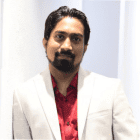
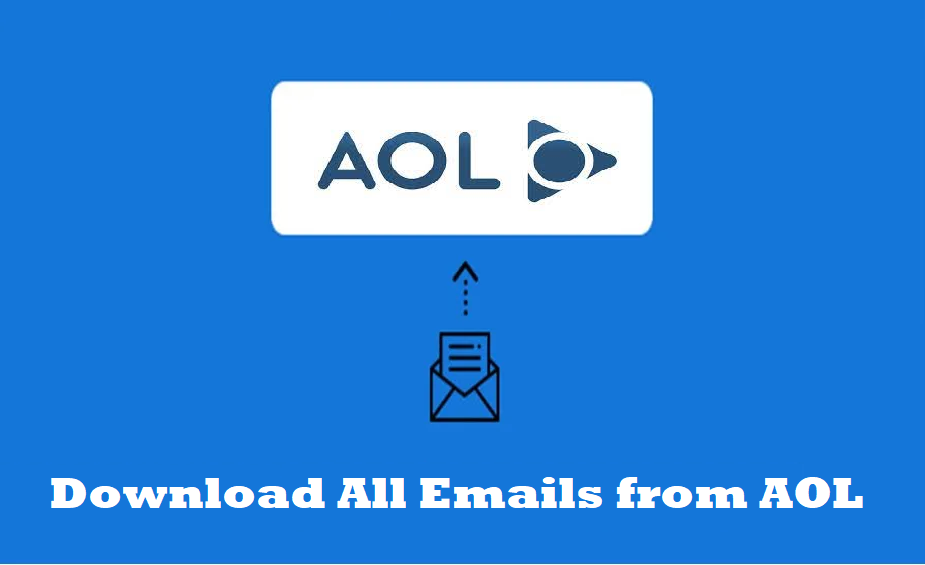
Why would a user of AOL email service want to download all emails from AOL? What is the procedure for this operation? Can a non-technical user perform the same task?
Such are the queries that are answered in this article that explains the method to save these emails. First, learn about AOL service and then find the reasons to download the data.
It may seem like AOL has been left in the past as users have moved to Google and Microsoft more, yet, plenty of users still have their accounts on AOL. Manu users may want to download AOL emails because there are various threats that can lead to data-loss even though a protection layer is always covering for it.
Reasons for downloading the emails include:
- Moving to a desktop-based email client.
- Creating a backup of emails on the local storage.
- Keeping it away from risk of data-loss caused by hackers or virus attacks.
- Accidental deletion of email messages.
These are the main reasons for which you may want to export your data on your local storage. Let’s move to the solutions for it.
Download All Emails from AOL Manually
It is not a popularly known fact that AOL mail stores its emails in a default storage i.e. Personal Cabinet File. It has an in-built feature which is called the Personal Filing Cabinet that permits you to download the data on your local storage.
This feature can be used to create custom folders for organizing the messages, for searching and, reading the exported messages. You can also use it if there is no internet connectivity.
Another method to download data is to save an EML file i.e. a single message file.
How to Download AOL Emails Using Intuitive Solution?
To do so, you can download the AOL Email Backup Tool on Windows OS 10, 8, 7 (32 & 64 bit) versions. This tool is capable of exporting the data files in different formats such as PDF, PST, MBOX, EML, & MSG.
For filtering your emails according to dates, you can use the Date-Filter and set the dates “from” and “to” and select a certain time-zone. You also need not worry about the structure of the folder being modified as the Maintain Folder Hierarchy feature keeps it the same as before you download all emails from AOL.
There are various features that can help you perform this operation for selective emails. Let’s take a look at the working steps of the software.
Instruction Guide for Downloading Emails Using the Tool
1. Run the software and enter the details for your AOL mail account. Press the Login button.
2. Go to the Select Email Format section to choose the format you want to export your files in and pick an end location in the Browse field.
3. Click on the Delete after Download tab to regain space after you download AOL emails.
4. Set the dates in the Date-Filter for selective data transfer by clicking on the Apply Filter button. Also, select the folders to export emails from.
5. Tap the Start button and begin the process.
After the first process, you can use the Incremental Backup option to explore through your mailbox for any newly arrived emails. In case you find any, this feature will download only those emails and avoid any sign of duplicity.
Let’s take a look at a few user queries solved by this tool.
User Queries to Download All Emails from AOL Solved by the Utility
User Query 1 – There are a lot of emails that I have stored on my AOL mail account along with some attachments that I need to download. All of these emails are work-related and are immensely necessary for my office project. I need to export all of them on my computer so that I can work on them even without internet. Can anybody suggest a solution that does so in little time and no loss?
User Query 2 – Is there a proficient solution to download AOL emails locally so that they can be used on other email client? If so, please suggest! I really need to transfer the data from a specific time zone in a format that Thunderbird or Mac mail could support. Thanks in advance!
User Query 3 – Urgent Need! I have to export a few emails that have very important attachments containing sensitive information. The manual method requires exporting these files one-by-one which will take too long. Please help me with a solution that can perform a quick transfer.
Wrapping Up
To download all emails from AOL, you cannot use the manual method of using the Print & View Message Source feature because they export a single email at a time. Also, the manual methods mentioned here need you to have some expertise in AOL to perform them successfully.
Not to waste your time, we have explained a useful technique which is most popular among the experts of data transfer. You can use this solution on both Windows and Mac OS machines.




