Find Out the Exchange Server Roles Comparison
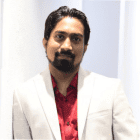

noThe post serves as a ready reckoner for those users who are trying to understand Microsoft Exchange Server roles and implement them. These end users need to keep one thing in mind that Exchange 2007, 2010, and 2013 are having the different architecture than that of the 2016 version.
Microsoft Exchange 2010 and 2007 Server Roles
Following are the server roles, which are present in the older editions of the Exchange Server:
- Client Access Server (CAS) – Hosts the protocols of clients like Outlook Anywhere, Autodiscovery service, POP3, HTTPS, IMAP4, etc. It is also capable of hosting the web services.
- Unified Messaging Server – Renders the feature of VoIP on the Exchange Server to consolidate the functionality of voicemail, email integration, and incoming faxes.
- Edge Transport Server – A special transport server is present, which is designed only for the DMZ network installation. This helps in providing a secure inbound or outbound flow of emails in an organization.
- Hub Transport Server – It is responsible for the organizational message flow system, policy enforcement, and internal routing.
- Mailbox Server – This hosts the database of the mailbox and public folder & also renders MAPI access to the Microsoft Outlook users.
In general, the role of mailbox gets installed with the CAS, Unified Messaging Server, and Hub Transport Server roles on an individual server. Talking about the Edge Transport Role then, it resides on the perimeter, having no part of Active Directory.
Microsoft Exchange Server Roles in 2013 Version
Some of the Exchange 2007 and 2010 server roles are available in the version 2013. Two server roles i.e., Hub Transport server and Unified Messaging server were eliminated in 2013. So, only the following server roles are present for the installation procedure :
- Client Access Server – The clients like Outlook Web App, ActiveSync, and Microsoft Outlook establish a connection with CAS (Client Access Server) for mailbox access. This server role authenticates and redirects the requests working on a suitable server. CAS comprises of below-listed components:
- Front-end Transport Service – This tackles internal as well as external SMTP traffic for the organization. It can act like a user endpoint service for SMTP traffic.
- Client Access Server – This deals with the connection between a client and mailbox.
No functionality of data rendering is present in the 2013 version and it only offers proxy/redirection logic and authentication. - Edge Transport Server – It is true that this role was discontinued the arrival of Exchange Server 2013. But, it came back with SP1 of Exchange 2013. The functionality of this server role is to minimize the attack surface by supervising entire web-facing mail flow that renders an SMTP relay and an intelligent hosting service for business. It also includes attachment filtering, connection filtering, and address rewriting.
- Mailbox Server – Both mailboxes as well as public folder databases are hosted by this Exchange Server role. It also provides the feature of email messaging storage. The role of mailbox server comprises of two Transport services:
- Mailbox Transport Service: This service authorizes emails between the mailbox database and the Hub Transport service.
- Hub Transport Service: The service renders message routing within an enterprise, which is the same as that of the roles in Exchange 2007 or 2010 Hub transport server. This offers connectivity in between the service of Front End Transport and Mailbox Transport.
It is possible to add the Database Availability Group (DAG) thereby, generating a high unit, which is capable of deploying more than one data-centers. DAG is the component at the base level having high availability and, site resilience framework that is present in Exchange 2013. A DAG comprises of a group up to sixteen mailbox servers, which hosts a particular set of databases and renders an automatic recovery of database-level from sudden failures affecting the individual databases or server.
Exchange 2016 Server Roles
Some of the Exchange 2013 roles are consolidated in the latest version of the server i.e., 2016. The CAS role was integrated with the Mailbox server role and Edge Transport server role, which has been availed again in the 2016 version. This reduces the total number of the servers and hence, the financial costing of the hardware. The role of the separate server could lead to long duration cost disadvantages when enterprises purchase the extra disk, CPU, and memory resources.
- Edge Transport Server – In the Microsoft Exchange 2016, the role of this Exchange server will be same as in the prior editions of Exchange. The role is designed to reside in perimeter networks and renders a secure mail flow environment within the organization.
- Mailbox Server – It is essential to have mailbox server role in the Exchange server. From the Exchange server 2010, the consolidation re-enforces the suggested measure for deploying the Exchange as a multi-role server, rather than deploying of individual roles in a separate server.
Conclusion
Microsoft Exchange server roles come up with new updated with the release of a new version. Till today’s date, the latest version of MS Exchange is 2016 therefore, we provided a comparison blog from 2007 to 2016 editions. One can have a look at them and perform their task accordingly.