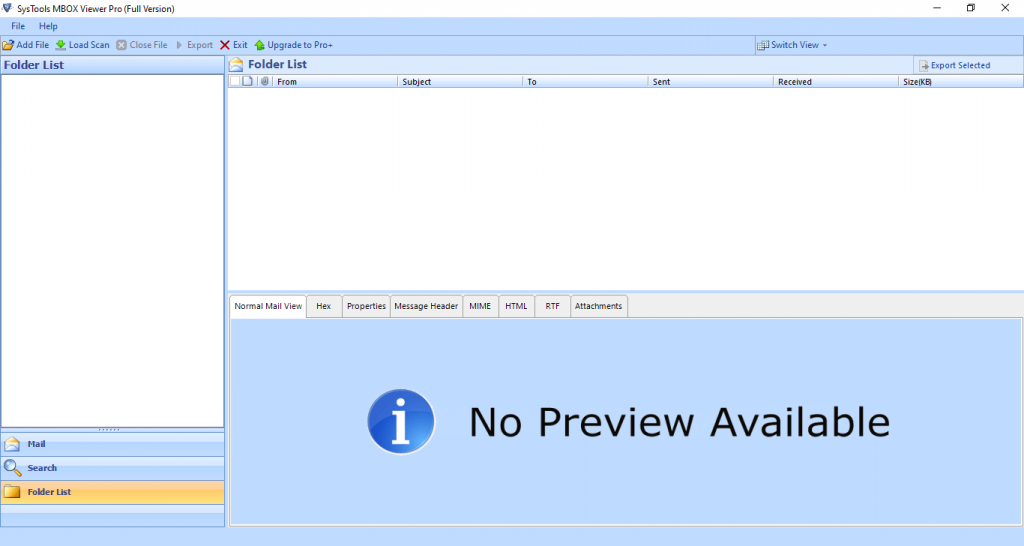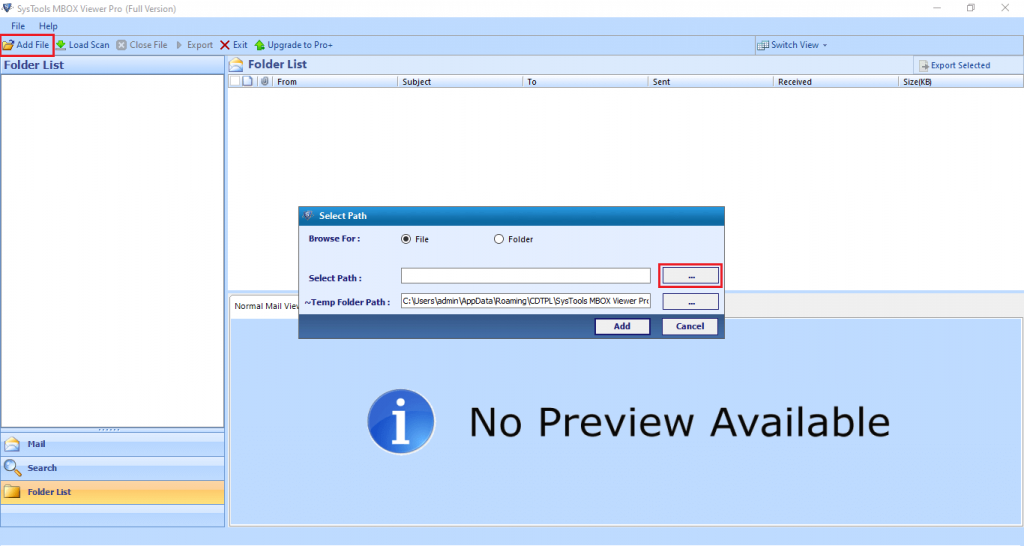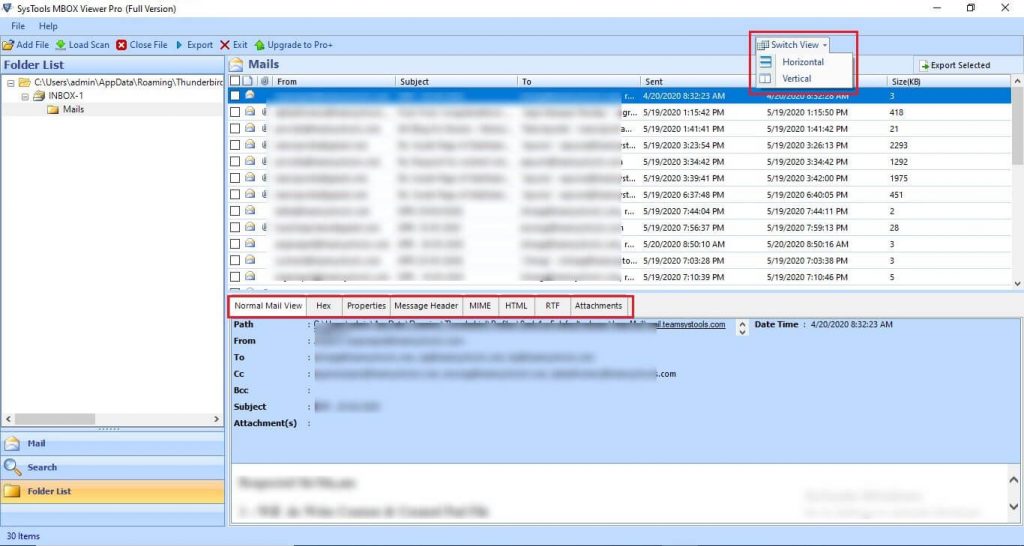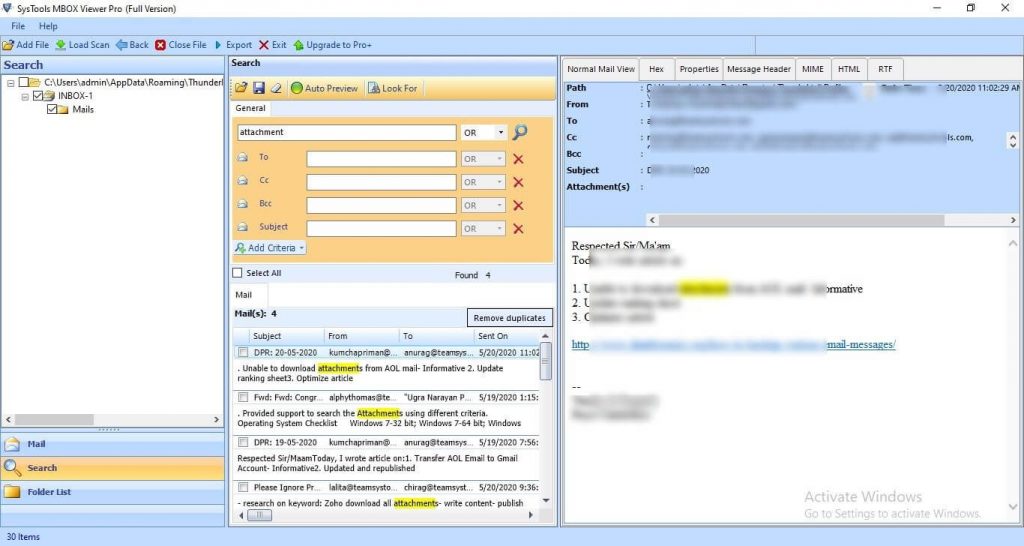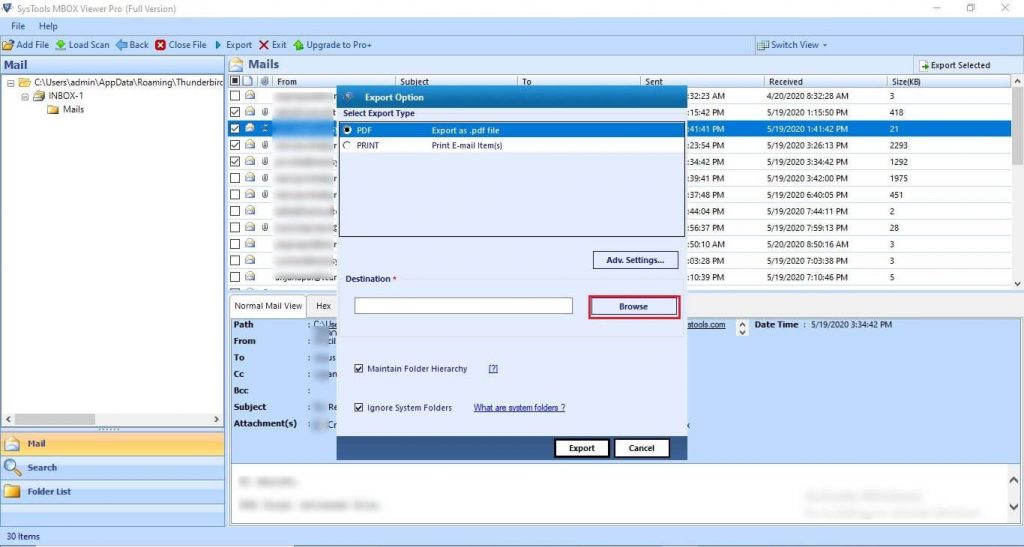Solve Cannot Open MBOX File Issue by Thunderbird ImportExportTools


Most of the peoples are familiar with MBOX files because they are created by many email clients. It saves concurrent email messages. One MBOX file is created for each folder. The MBOX file cannot be read due to possible file corruption or virus infection. Read this article to solve cannot open MBOX file issue by Thunderbird ImportExportTools.
We have suggested MBOX Viewer Tool to easily view single or multiple MBOX files.
Reasons Behind Cannot Open MBOX File Issue
There are many possible causes for this type of problem:
- MBOX files can also be affected by some types of virus infections.
- A hardware failure can also access the MBOX file.
- Sudden opening or closing of an email application can corrupt your files.
Read MBOX File by Thunderbird ImportExportTools
If you have an email client, you can access your MBOX files with Thunderbird or the Apple Mail. Mozilla Thunderbird can be installed for free at any time and may be a good option for users who cannot open MBOX files for their email client to use. You need to follow these steps:
- You need to download Thunderbird and the ImportExport plugin
- After installing the email application, click Tools >> ImportExportTools >> Import MBOX file
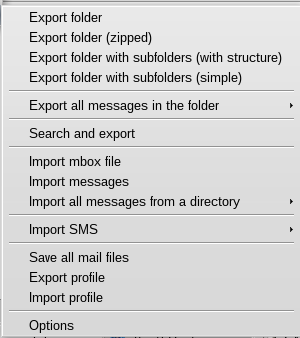
- Then in MBOX File Import option, click Import directly one or more MBOX files
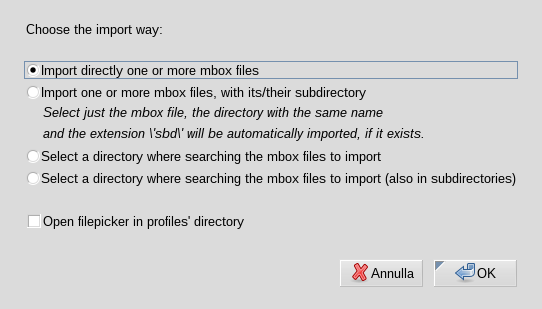
- You can Import subdirectories while importing MBOX files
- Click the OK button to import the MBOX file into the Thunderbird email application.
SysTools MBOX Viewer Pro to Fix Cannot Read MBOX File Issue
SysTools MBOX Viewer Pro Software helps users who cannot open MBOX file. All MBOX files displaying warning or error messages can be opened by using this utility. For a detailed forensic analysis of the data in the file, there are multiple modes that allow you to view MBOX posts in different modes. After previewing, you can search emails within mailbox file and export MBOX file’s emails to PDF.
Follow the Steps to Open MBOX File without Thunderbird:
- Download and Open MBOX Viewer Pro Tool
- Click on Add File to Browse MBOX File or Folder
- Preview MBOX File with Multiple View Options
- Search Option to Find Any Emails within MBOX File
- Export Option: PDF or Print with Advance Settings
The Bottom Line
In this blog, we tried to resolve cannot open MBOX file issue. There is a manual way for users to read MBOX files by using the ImportExportTools plugin. We also suggested the best option (MBOX Viewer Pro) for reading MBOX files.