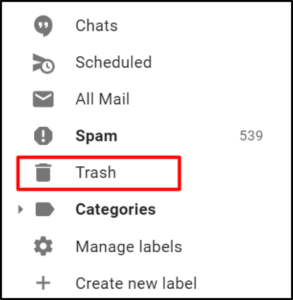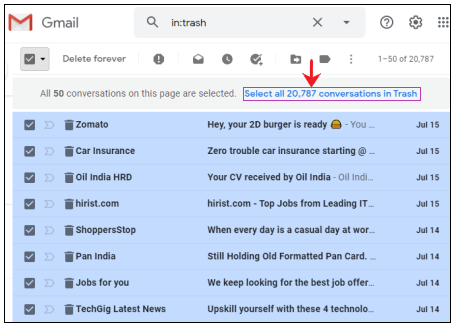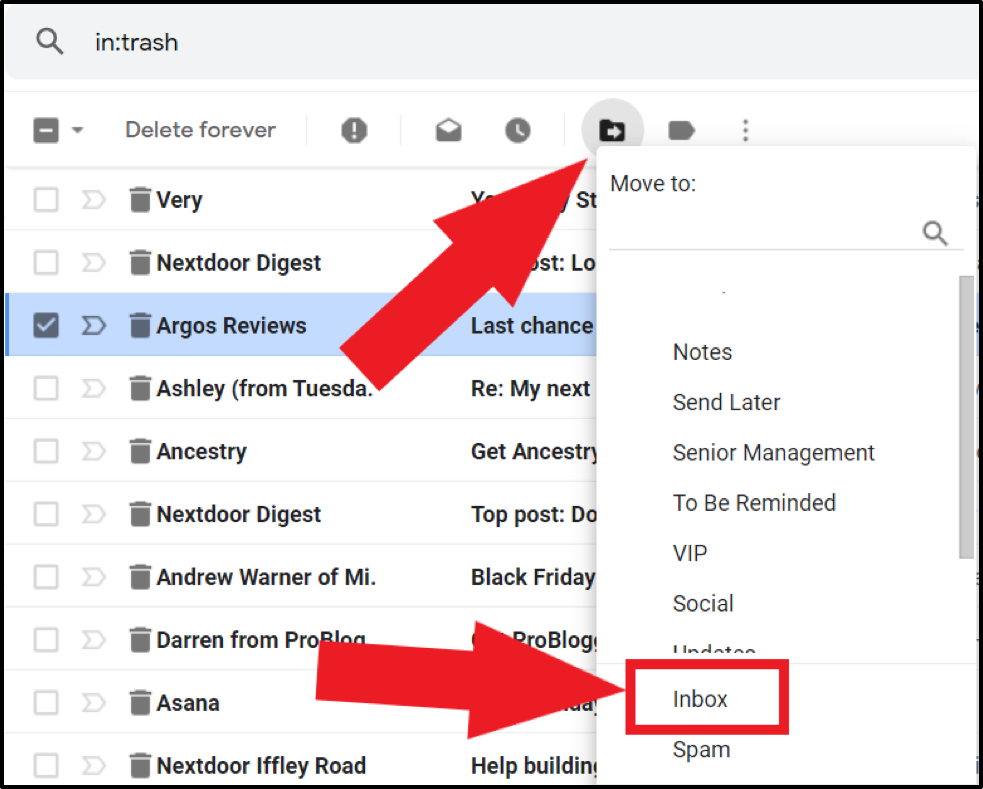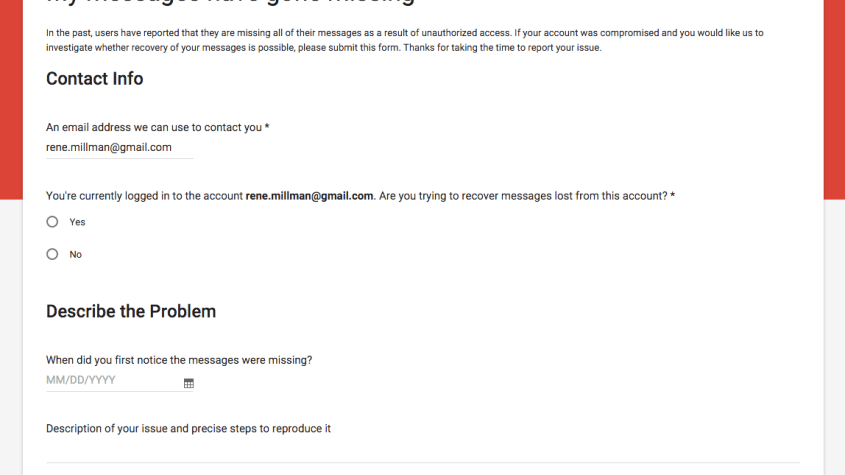Can We Recover Deleted Emails from Gmail? How to Save Them?


A large amount of verticals asks the query: Can we recover deleted emails from Gmail?
Many of you might come across a situation where you accidentally clicked on the ‘Delete’ button of an important email.
Or, there might be a case where your important emails are missing as a result of your Gmail account being compromised.
Whatever may be the case, you must worrying if there is any possible way to get these emails back. You might be confused about where the data is and probably want to know how it can be restored.
The need to find how to recover lost Gmail emails can arise due to other reasons as well. Apart from accidentally deleting the emails, there is also hacking and virus intrusions that can lead to lost messages.
Now, is there any method to get these emails back?
Thankfully, the answer is yes! Google knows that at some point in time its users may make an unintentional mistake. So, the tech giant made it possible for its users to recover deleted emails.
If you are a regular Gmail user and want to restore your deleted email(s) then the Trash folder is one way out.
Can We Recover Deleted Emails from Gmail from Trash Folder?
When you delete an email it doesn’t simply vanish but is moved to the ‘Trash’ folder. Until and unless you delete that email forever, it remains in the ‘Bin’ for 30 days.
Pro Tip: To save your data from being lost in the first place, use the Gmail Email Backup Software for making copies on the local storage.
Hence, by following the below steps you can restore a single email or bunch of emails within 30 days of deletion.
Step 1: Open your Gmail Account.
Step 2: Then on the left side of your screen, locate Trash folder in the panel.
Step 3: To recover lost Gmail emails, scroll down and select the emails you want.
Step 4: Now, click on the ‘Move to’ option and then select the ‘Inbox’ from the drop-down menu.
Step-5: Once you confirm the restore process, you will find the recovered emails in your ‘Inbox’.
As you already know ‘30 days’ is the time period you will get to recover your deleted emails, it gets permanently deleted from the Bin after that.
Is it Possible to Recover Permanently Deleted Emails?
You must be wondering, if there is any way to restore the emails that have been permanently deleted from the Trash?
In this case, the answer to “can we recover deleted emails from Gmail” depends on certain things.
What things and why does it matter?
Well, this is because you have to make a request to the Google Support Team to recover the permanently deleted emails.
And more likely it serves the clients who compromised their accounts due to certain reasons.
Let me tell you, it doesn’t guarantee that you are going to get your deleted file. However, you can give it a try to test your luck.
What to Do to Recover Lost Gmail Emails After Permanent Deletion from Trash?
First of all, you have to submit an enquiry form. For that, go to Gmail’s ‘missing email web page.’
Then, fill out the form that asks for necessary information such as your email address from which your emails have been deleted, a short description about your problem, etc.
Usually, it takes a longer time and there is a less chance that you will be able to recover your emails.
Nonetheless, there is another way to recover permanently deleted emails. But, it is applicable only for the Google Workspace users.
Can We Recover Deleted Emails from Gmail? Additional Information for Users
After 30 days, a regular Gmail user cannot access the deleted emails. However, admins have 25 more days to recover the deleted emails. And they can do the same from Admin Console.
On the support page of Google, you will find the complete steps to recover emails from Admin Console.
What Experts Suggest on Recovery of Deleted Emails?
Undoubtedly, there are various ways to recover your deleted emails. But, staying on the safer side is always advisable.
Moreover, the above recovery options are not always foolproof, and there is no solution to recover lost Gmail emails for every message.
So, there is a simple technique that we are introducing here which can become a great help in such situations.
The software mentioned for backup in the above section is a great way of avoiding any data loss situation.
It can take backup of the entire mailbox in any format of your choice and helps in accessing the data in the supported email clients.
To top that, there are Date-range and Email-based filters that allow a selective transfer as well.
Let’s find out how the software works.
Can We Recover Deleted Emails from Gmail Answered with Backup
1. Download the software and click on the Login button after entering the credentials for your account.
2. Select the email format and enter the destination location in the Browse section.
3. If there is a need, you can automatically delete the emails after exporting them locally via Delete after Download feature.
4. Click on the Apply Filters option to set the dates in the Date-filter & choose folders from the Email-filter.
5. Press Start to get over with the process.
Briefly
The answer to “can we recover deleted emails from Gmail” is given in this article in two ways. The ability to avoid the same has also been provided via the software.
Since cloud-based platforms like Gmail, don’t allow control over cloud storage, you never know who is accessing that and when! Hence, professionals recommend keeping a copy of your important emails by taking the backup and saving them on your local system.