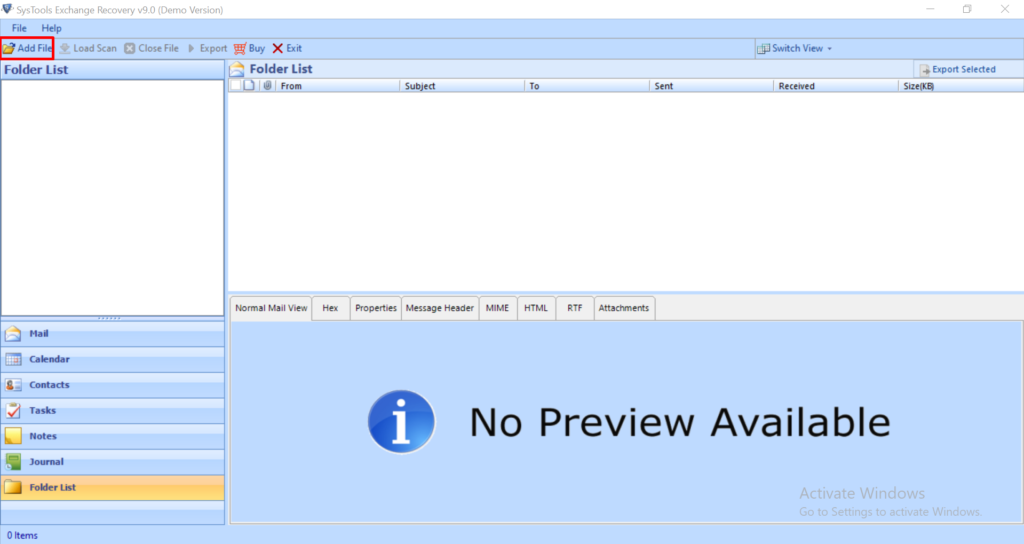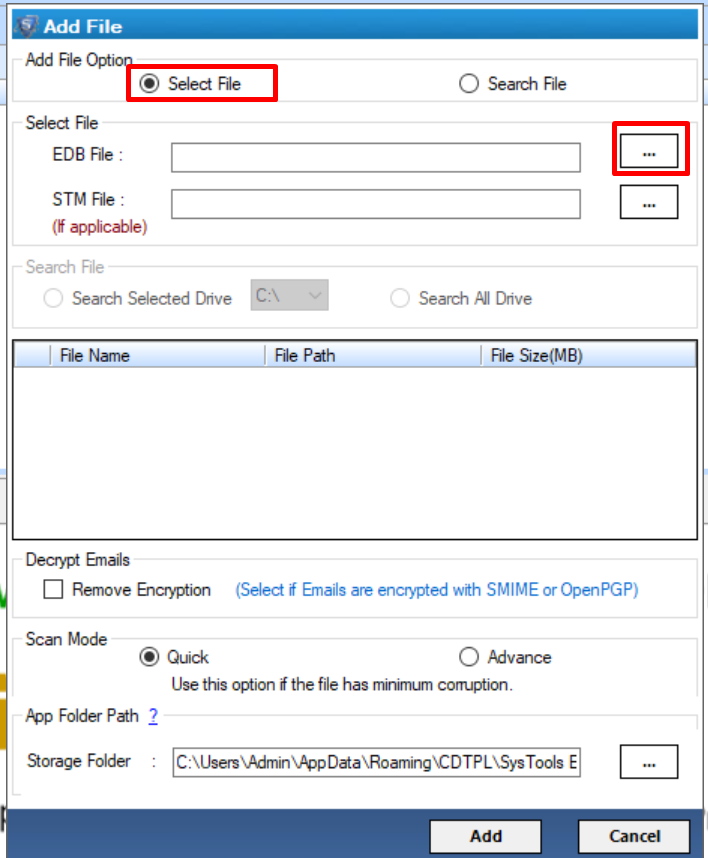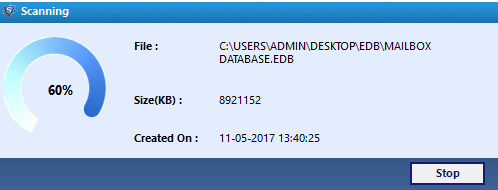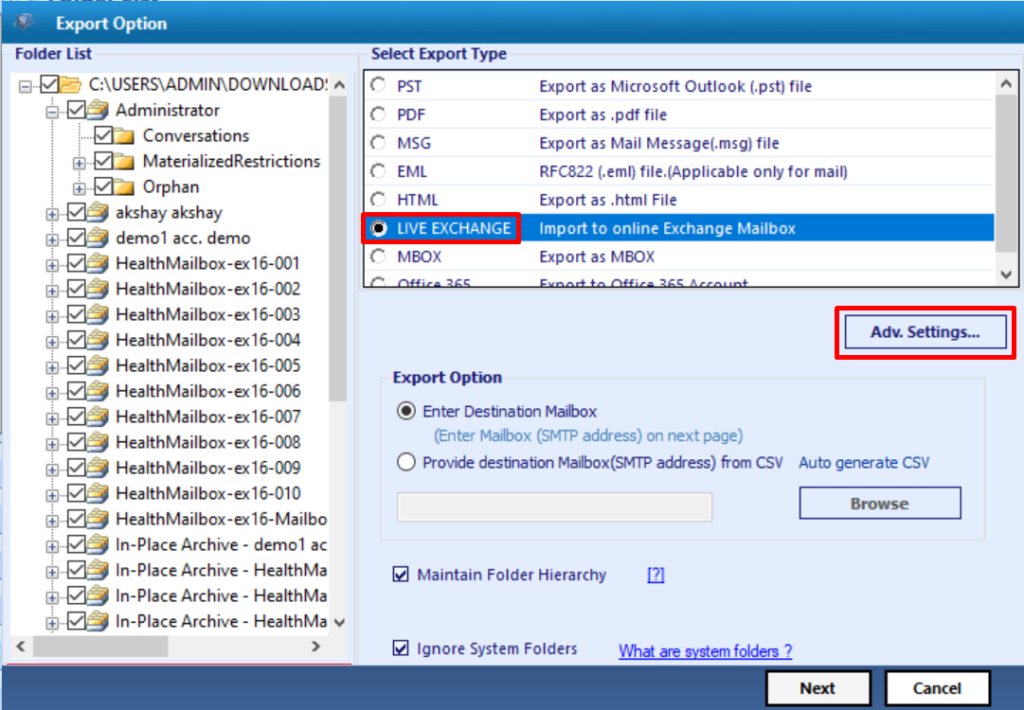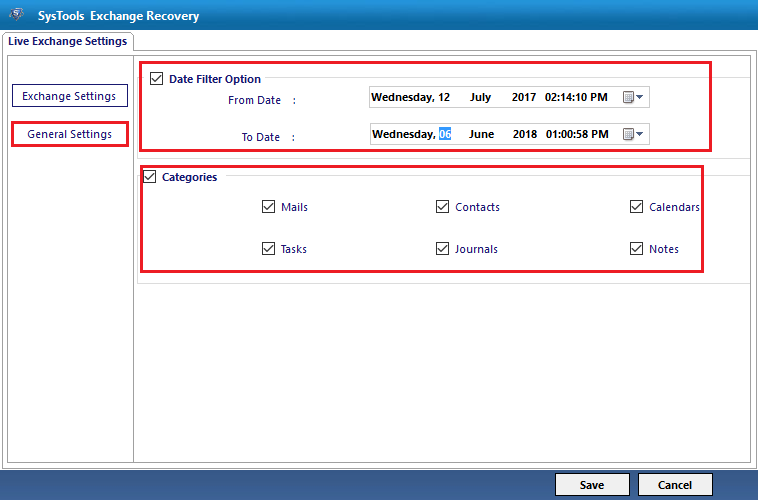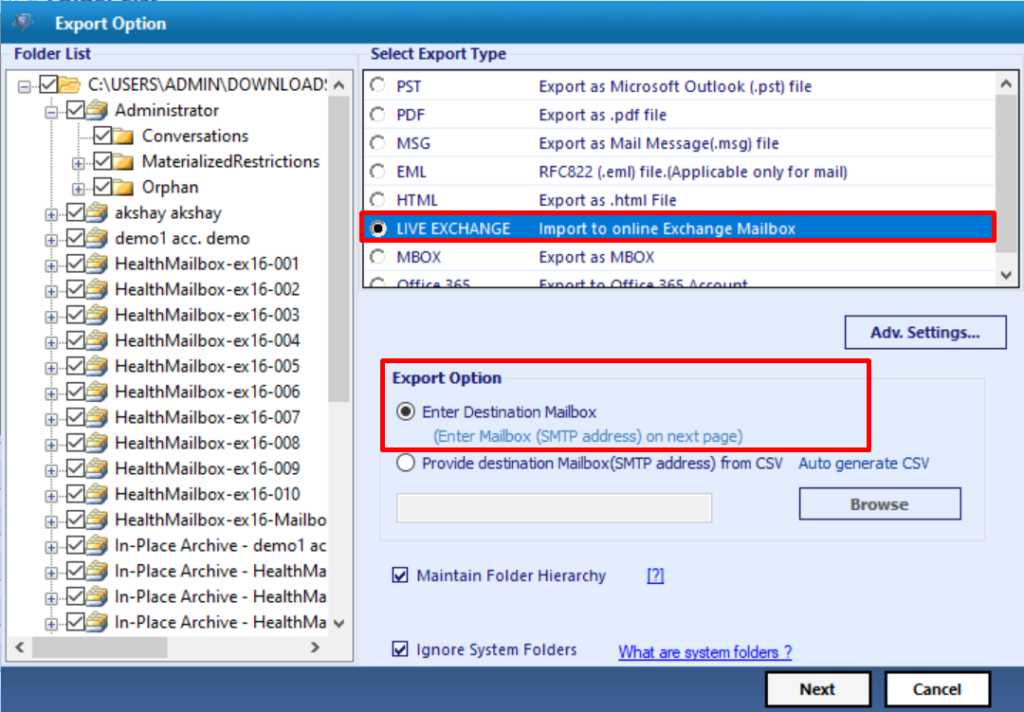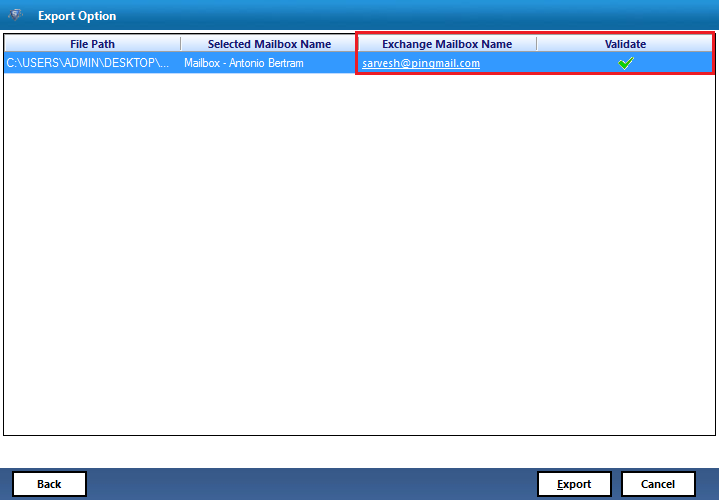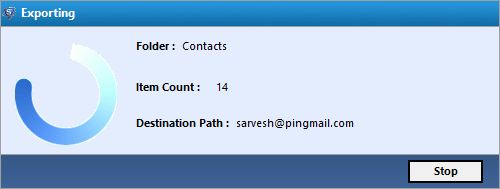Grab The Instant Solution to Convert EDB To Live Exchange Server

Being a Microsoft email and server user, you might be known with the fact that it’s not at all easy to restore the orphaned database file of Exchange into the Live Exchange server. Several kinds of different obstacles are faced by administrators when they have to convert EDB to Live Exchange Server account.
It happens because of the damage problem, lots of troubles, the absence of correct solution awareness, and more. Although it is easy to backup database of live Exchange server in .pst format, moving offline EDB file to Live Exchange server is a complicated task.
Whats Exactly the Problem Is?
The absence of powerful functionalities and commands in the EAC is the major reason behind the same. There are few instances where users desire to regain only some crucial mailboxes from EDB to Microsoft Exchange server without hampering functions and mailboxes.
Being the Exchange 2016, 2013, or 2010 user, it is possible for you to convert EDB file to live Exchange server via the database recovery process. This procedure aims at the providing of feature to mount an EDB file to the server without causing any harm to existing databases.
Does There Exist Any Manual Method?
There does not exist any direct option in the Exchange server through which one can attempt this task. Still, the following listed are some instructions through which you can try to execute a manual method. But, we don’t guarantee that this will definitely work.
- Launch Windows server backup app on your system and then click on Remove
- Choose the EDB files location where they are saved. It is your choice to select your own server location or other server location
- Select time as well as the date to restore and then, proceed with next step to EDB mailboxes to Live Exchange Server
- It will request you to put forward your requirements to perform restore operation and several options appearing here.
- Now you have to select recovery files and folder if you desire to regain only EDB files and then click on Next. If you want to restore the live Exchange server database, select Application
- Explore the tree from the left panel, and locate to the EDB file location. Click on Next to proceed further
- Select the location for restoration purpose and then, confirm the task
- Move for recovery and after getting with the recovery procedure, mount and import the database to Exchange
After reading the above-listed guidelines, you might be in shock that what exactly it is? Well, it might be possible for a server expert to perform the manual approach but, it is entirely impossible for a normal server user or less-technical individual to execute the method.
Therefore, here we are suggesting a simple and user-friendly approach through which users can perform EDB file to Live Exchange Server migration in a quick manner.
Uncomplicated Way to Convert EDB to Live Exchange Server
The positive aspect with this solution is that it does not demand any highly qualified experts to perform conversion with it. Even a normal or less-technical keen, the person can convert a .edb file to Live Exchange server with help of this approach. This method involves the use of a product named as SysTools Exchange Server Recovery Software.
The product provides a dedicated flawless method to convert EDB file to Live Exchange server account. It has the capability of exporting offline Exchange mailboxes to the Live Exchange server without any requirement to reconfigure Exchange users manually.
This utility also save Exchange mailbox to PST file, MSG, PDF, HTML, EML, MBOX file formats and Office 365. This recovery manager for Exchange database provides dual scanning option i.e. Quick and Advance scan which automatically recover as well as repair Exchange public folder database and private .edb file with no data loss.
To do the same, you have to launch the product, choose the users in offline mode, enter the server credentials, and simply export them to the server. Below mentioned is the instructions that are required to perform EDB file to Live Exchange server :
Simple Steps to Convert Exchange EDB to Live Exchange Server
- Launch automated wizard on your PC and click on Add file button
- This opens a window where you have to click on Select File radio button and then hit on the three-dot icons button to browse Pub1.edb and Priv1.edb file
- Click on Add button to allow the product for extracting data from the browsed file and giving it time to load data on its preview panel
- Click on the Export option and in the ‘Select Export Type’ field, click on Live Exchange radio button. Proceed further with the method to EDB to Live Exchange Server by clicking on Advanced Settings button to repair corrupt Exchange mailbox and recover mailbox from Exchange database file.
- Enter the server details required on the current screen and once done with all, click on Save button
- Click on the radio of Enter Destination Mailbox and then click on Next
- This prompt a window in which you have to enter a valid Exchange mailbox and then, validate it
- Once the validation gets successful, click on Export button and then wait for a while, until and unless the process does not get finished
See How Simple It Is!
The invorx team of Microsoft Exchange server experts never suggest any tool for branding purpose. Our priority is always to suggest our readers with an effective and efficient solution either it is manual or automated. Here, the recommendation of SysTools Exchange Recovery product is not for branding; it is only an approach that one can afford at a reasonable rate to convert EDB to Live Exchange Server account.